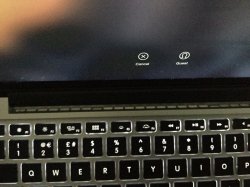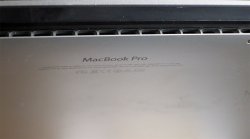I occasionally used nosleep to save battery power under Mavericks and use an external HDMI monitor with the lid closed. It appears that this no longer works properly under Yosemite.
After closing the lid, the external monitor dims, turns back on, but then the computer sleeps after about 30 seconds subsequent to closing the lid.
Anybody else using NoSleep with Yosemite?
After closing the lid, the external monitor dims, turns back on, but then the computer sleeps after about 30 seconds subsequent to closing the lid.
Anybody else using NoSleep with Yosemite?