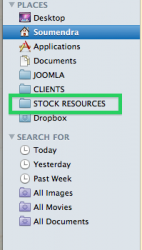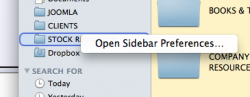Hi..
I have got one iMac and 2 Macbook Pros at my office.
All of our project resources stay in the iMac, so I thought of taking a Time Machine backup and restoring it to my Macbook Pro.
So, I did and its all good.
Just one small problem.
One of my sidebar shortcut is dead and Im neither able to click it, nor delete it.
How can I delete it and create again ?
Please let me know.
Attached the screenshot.
I have got one iMac and 2 Macbook Pros at my office.
All of our project resources stay in the iMac, so I thought of taking a Time Machine backup and restoring it to my Macbook Pro.
So, I did and its all good.
Just one small problem.
One of my sidebar shortcut is dead and Im neither able to click it, nor delete it.
How can I delete it and create again ?
Please let me know.
Attached the screenshot.