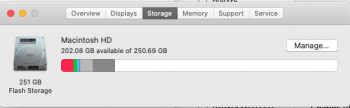Hi all,
I've recently started using eBook and the iBooks app. I tend to airdrop them from my Mac to iPad and choose to open then in books where they then sync. The last few books I've added a message has popped up saying not enough storage on this iPad. The book stills goes into the app and I can still read it and my iPad has plenty of space on it etc. I don't have much on it. Apps and books (less than 15). I don't have iCloud photos turned on etc.
Any ideas or is it just a bug? I've looked around online and have seen post from over 5 years ago about this with no definitive answer. Other than wiping the iPad which I'm not doing as there is surely no need to...
Thanks in advance!
Ben
I've recently started using eBook and the iBooks app. I tend to airdrop them from my Mac to iPad and choose to open then in books where they then sync. The last few books I've added a message has popped up saying not enough storage on this iPad. The book stills goes into the app and I can still read it and my iPad has plenty of space on it etc. I don't have much on it. Apps and books (less than 15). I don't have iCloud photos turned on etc.
Any ideas or is it just a bug? I've looked around online and have seen post from over 5 years ago about this with no definitive answer. Other than wiping the iPad which I'm not doing as there is surely no need to...
Thanks in advance!
Ben