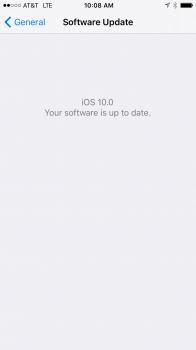Got a tip for us?
Let us know
Become a MacRumors Supporter for $50/year with no ads, ability to filter front page stories, and private forums.
Not getting update to Beta 10.0
- Thread starter joe935
- Start date
- Sort by reaction score
You are using an out of date browser. It may not display this or other websites correctly.
You should upgrade or use an alternative browser.
You should upgrade or use an alternative browser.
Are doing the Public beta?
If you are doing the public beta go this site https://beta.apple.com/sp/betaprogram/ and follow the instructions posted on the site
If you are doing the public beta go this site https://beta.apple.com/sp/betaprogram/ and follow the instructions posted on the site
I am already A member of the beta and version 10.0 is installed on my Ipad air 2. I see nothing on the url you gave to allow me to get further updates.
If i click on Enroll your Devices I get nothing on the page to let me enter my device
[doublepost=1469623965][/doublepost]
If i click on Enroll your Devices I get nothing on the page to let me enter my device
[doublepost=1469623965][/doublepost]
So if i understand you you're saying that even though Software update says 10.0 the ipad is at 10.3. I find that hard to believe whie doing Beta 9 every update changed the version number in software update.Even if on Beta 3 it still says 10.0 is up to date, I am sure these are all betas of 10.0
Last edited:
In iOS 10 Beta 3 the transcripts in the voicemail section workI am already A member of the beta and version 10.0 is installed on my Ipad air 2. I see nothing on the url you gave to allow me to get further updates.
If i click on Enroll your Devices I get nothing on the page to let me enter my device
[doublepost=1469623965][/doublepost]
I am already A member of the beta and version 10.0 is installed on my Ipad air 2. I see nothing on the url you gave to allow me to get further updates.
If i click on Enroll your Devices I get nothing on the page to let me enter my device
[doublepost=1469623965][/doublepost]
So if i understand you you're saying that even though Software update says 10.0 the ipad is at 10.3. I find that hard to believe whie doing Beta 9 every update changed the version number in software update.
No it is 10.0 but the third beta of 10.0 they would realise 10.0 before 10.1 on developer and public betas I believe
No it is 10.0 but the third beta of 10.0 they would realise 10.0 before 10.1 on developer and public betas I believe
My says 10.0 and I'm on beta 3
Attachments
The version for this software is 10.0. We are on the 3rd developer and 2nd public beta versions (which are the same build of software). Being on the third beta does NOT make this 10.3. It is simply version 10.0 in its 3rd test release.
10.3 will likely not be released until around spring of 2017.I just installed Beta 10 software says i'm at 10.0 and up to date.
Is'nt 10.3 available for Ipad Air 2??
It's iOS 10.0 beta 3. Not iOS 10.3, they aren't the same thing. iOS 9 betas did not change version numbers either.I am already A member of the beta and version 10.0 is installed on my Ipad air 2. I see nothing on the url you gave to allow me to get further updates.
If i click on Enroll your Devices I get nothing on the page to let me enter my device
[doublepost=1469623965][/doublepost]
So if i understand you you're saying that even though Software update says 10.0 the ipad is at 10.3. I find that hard to believe whie doing Beta 9 every update changed the version number in software update.
Just look in the release notes in the Feedback Assistant app and you will see ALL.Thank you all for your replies. I have one more question:
In settings . About . version its listed as 10.0 (145309d). Is there a page on the internet that relates that number to Beta version. I have searched but have not found one.
They are in the Inbox. Are you a developer, AppleSeed tester or pubic beta (you mentioned beta 3 so I assume one of the former 2)? If so you can also go to the Developer site or AppleSeed site and sign in and see release notes and use the forums. Not sure where to go on the public beta (should be where you sign up) to see release noets, but they should also be in your Inbox.Julien I have opened the Feedback Assistant app but i see nothing that shows release notes
Threads like this scare me. It's only a matter of time that someone who doesn't have a clue what they're doing and probably shouldn't be running beta that they lose all their data. Years and years worth. (Which is another scary thing) There are people out there today who don't backup at all.
Threads like this scare me. It's only a matter of time that someone who doesn't have a clue what they're doing and probably shouldn't be running beta that they lose all their data. Years and years worth. (Which is another scary thing) There are people out there today who don't backup at all.
Threads like this don't scare me. But they do make me laugh.
(Unfortunately) that comes with the "public" part of it all in "public beta". At least some people are actually making it to sites like this for more information. There are probably more than plenty out there that don't even know or bother with any of it aside from installing the newest (cool) thing.Threads like this scare me. It's only a matter of time that someone who doesn't have a clue what they're doing and probably shouldn't be running beta that they lose all their data. Years and years worth. (Which is another scary thing) There are people out there today who don't backup at all.
They are in the Inbox. Are you a developer, AppleSeed tester or pubic beta (you mentioned beta 3 so I assume one of the former 2)? If so you can also go to the Developer site or AppleSeed site and sign in and see release notes and use the forums. Not sure where to go on the public beta (should be where you sign up) to see release noets, but they should also be in your Inbox.
nothing in the inbox But the announcement and another about Swift playground.
I'm doing the Public beta.
Thanks, unlike other posters who think its funny to try to learn something.
[doublepost=1469660909][/doublepost]
Lagwagon instead of knocking people you know nothing about why don't you try to help,Threads like this scare me. It's only a matter of time that someone who doesn't have a clue what they're doing and probably shouldn't be running beta that they lose all their data. Years and years worth. (Which is another scary thing) There are people out there today who don't backup at all.
I was an IBM computer specialist retired in 1989. And i was well acquinted with the version 9 Beta.
And I always backup.
Lagwagon instead of knocking people you know nothing about why don't you try to help,
I was an IBM computer specialist retired in 1989. And i was well acquinted with the version 9 Beta.
And I always backup.
I wasn't knocking you. I was simply saying it scares me seeing people who may not know a whole lot of what they're doing when it comes to betas. Because I don't like seeing people lose everything if they made a silly mistake.
If I wanted to knock you I would have said it was funny you thought beta 3 meant version 10.3. And you even claimed it worked that way in iOS 9 as well. Which it didn't. There are multiple builds for each new version update. Each new build isn't a new version. Example being 10.0 could have 7 builds before releasing, then when it comes time for 10.1 that could have 5 builds before being released. And so on. So you're not quite as aquatinted with iOS 9 beta as you thought. TBH.
I also didn't say you don't do backups. Again I was just sayi that's was another thing that scares me. Happens quite often to hear that people still don't do backups today. It's so risky anything can happen and they would lose it all.
That's why I posted to become informed . I came across many businesses that didn't backup.I wasn't knocking you. I was simply saying it scares me seeing people who may not know a whole lot of what they're doing when it comes to betas. Because I don't like seeing people lose everything if they made a silly mistake.
If I wanted to knock you I would have said it was funny you thought beta 3 meant version 10.3. And you even claimed it worked that way in iOS 9 as well. Which it didn't. There are multiple builds for each new version update. Each new build isn't a new version. Example being 10.0 could have 7 builds before releasing, then when it comes time for 10.1 that could have 5 builds before being released. And so on. So you're not quite as aquatinted with iOS 9 beta as you thought. TBH.
I also didn't say you don't do backups. Again I was just sayi that's was another thing that scares me. Happens quite often to hear that people still don't do backups today. It's so risky anything can happen and they would lose it all.
And as i searched for an answer to this I see that many others are confused with the Version numbering.
Last edited:
You missed a letter, the build number is actually 14A5309d. It shows on the Apple developer site and other websites online if you search for it.Thank you all for your replies. I have one more question:
In settings . About . version its listed as 10.0 (145309d). Is there a page on the internet that relates that number to Beta version. I have searched but have not found one.
Threads about beta releases like the one here at https://forums.macrumors.com/threads/ios-10-beta-3-bug-fixes-and-changes.1983293/ will usually have that information (and more) about that particular beta release.Thank you all for your replies. I have one more question:
In settings . About . version its listed as 10.0 (145309d). Is there a page on the internet that relates that number to Beta version. I have searched but have not found one.
That's my keyboard it drops characters and spell check wouldn't find that one.You missed a letter, the build number is actually 14A5309d. It shows on the Apple developer site and other websites online if you search for it.
I am not authorized at the Developer site.
Thanks for your Post.
So you think its funny that a person wants to learn something. I guess you were always intelligent.Threads like this don't scare me. But they do make me laugh.
Register on MacRumors! This sidebar will go away, and you'll see fewer ads.