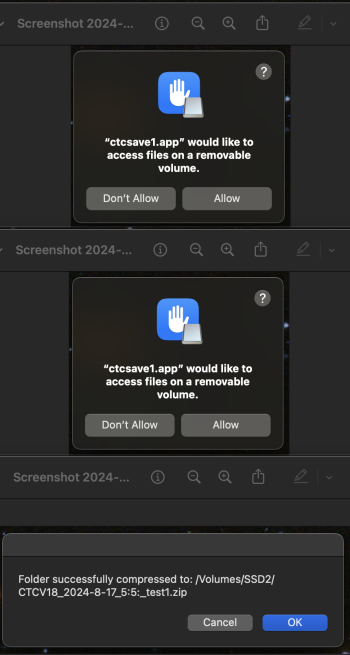Apparently with 14.6 Apple has tightened the screws again. Suddenly any app that Apple has no reference to cannot write to an external drive without going through permission popups.
After the OS update, a script that automatically copies a weekly and favorite podcast HTML stream to external drive did not work. When I came back to the computer later, the script had not completed and the desktop had a popup requiring a click to ok the save. Thought it was a bug in my app, but when I tried a tiny perl script that just compresses a folder and saves it as a backup to an external SSD, up popped the click ok requirement. In fact, it borked all non-Apple apps that try to exit the system.
With the exception of Samba. Somehow they missed interfering with writes over that channel.
So far I have had no luck in bypassing it, although I haven't really gotten down to heavy research, but if this is now baked in, then I may make my long threatened move back to Linux. Apple seems to think that their hardware still belongs to them, and I (we) are just granted rights for use.
After the OS update, a script that automatically copies a weekly and favorite podcast HTML stream to external drive did not work. When I came back to the computer later, the script had not completed and the desktop had a popup requiring a click to ok the save. Thought it was a bug in my app, but when I tried a tiny perl script that just compresses a folder and saves it as a backup to an external SSD, up popped the click ok requirement. In fact, it borked all non-Apple apps that try to exit the system.
With the exception of Samba. Somehow they missed interfering with writes over that channel.
So far I have had no luck in bypassing it, although I haven't really gotten down to heavy research, but if this is now baked in, then I may make my long threatened move back to Linux. Apple seems to think that their hardware still belongs to them, and I (we) are just granted rights for use.