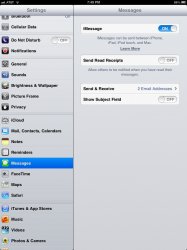Got a tip for us?
Let us know
Become a MacRumors Supporter for $50/year with no ads, ability to filter front page stories, and private forums.
Not receiving SMS messages from iPhones on my Note2
- Thread starter stanw
- Start date
- Sort by reaction score
You are using an out of date browser. It may not display this or other websites correctly.
You should upgrade or use an alternative browser.
You should upgrade or use an alternative browser.
Have you got an iPad maybe somewhere with iMessage enabled ?
Had that myself (oops) - switched from iPhone to GS3 and complaining that I didn't receive any textst, just to realise they arrived on my iPad
Had that myself (oops) - switched from iPhone to GS3 and complaining that I didn't receive any textst, just to realise they arrived on my iPad
Have you got an iPad maybe somewhere with iMessage enabled ?
Had that myself (oops) - switched from iPhone to GS3 and complaining that I didn't receive any textst, just to realise they arrived on my iPad
Put me down for that too. Lol. Took me a minute to figure that out!
I still have my 4S connected to wifi and it received the group texts in iMessage, though my Note2 did not. I checked it last night and that is how I discovered I did not receive the texts. However, I have received other SMS messages, just not the group ones sent on other iPhones. I have been receiving single SMS messages sent from iPhones though...
Thanks.
Thanks.
Have you got an iPad maybe somewhere with iMessage enabled ?
Had that myself (oops) - switched from iPhone to GS3 and complaining that I didn't receive any textst, just to realise they arrived on my iPad
you probably have your phone number registered as the main line of iMessage still. If you're connected to wifi...your iPhone 4S is gonna show you are iMessage capable and it's going to go to that phone. You need to deactivate iMessage on your 4S or change the caller id/number to just an email address instead.I still have my 4S connected to wifi and it received the group texts in iMessage, though my Note2 did not. I checked it last night and that is how I discovered I did not receive the texts. However, I have received other SMS messages, just not the group ones sent on other iPhones. I have been receiving single SMS messages sent from iPhones though...
Thanks.
the 4S and note had the same phone number correct?
Both the 4s and note2 have the same number, though the 4s is not activated.
I just went through this problem as well when I switched from my iPhone 5 to a Nexus 4. You need to turn off iMessage on your iPhone and if you were also receiving messages sent to your phone number on other iDevices or Macs, you need to uncheck the box for your phone number. This has to be done on EVERY device that uses iMessage or you won't get any SMS sent from iPhones.
I like iMessage when I'm using my iPhone but switching away from it is a real PITA.
Where is the option to uncheck this?
Thanks for the info.
On an iPad or iPhone, go to Settings > Messages and touch then Send & Receive box. This will show all email addresses and phone number you designated to send or receive iMessages.
On a Mac, open Messages and then open preferences (Messages > Preferences > Accounts) and you'll see the associated email address and phone number.
Attachments
Register on MacRumors! This sidebar will go away, and you'll see fewer ads.