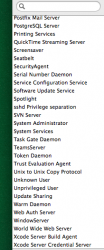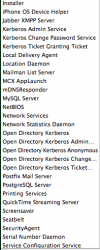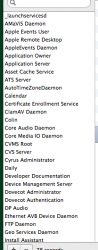I just discovered directory utility today while troubleshooting some problems with my perpetually non functioning macbook, and while it is probably normal, i was wondering if anyone could explain to me what some of these are?
When i look under directory editor, it says viewing: Users in node /Local/Default, and lists 78 users. I am sure most are system files, but many seem odd, as I am not running any type of server program, this is a home laptop that has not been used as a server, nor as a client (maybe years ago at school, or an old office job, but many fresh installs since).
I also have all sharing turned off, no antivirus (Clamxav is showing up here, have a disk image of it in my dropbox from some old mac installations which is synced locally, but not installed, and has never been installed on the current 10.9 installation, which was done not 3 weeks ago. A google on another user, AMaViS Daemon, got me worried, as it claimed it was a antivirus which I haven't ever downloaded to my memory.)
When i look under directory editor, it says viewing: Users in node /Local/Default, and lists 78 users. I am sure most are system files, but many seem odd, as I am not running any type of server program, this is a home laptop that has not been used as a server, nor as a client (maybe years ago at school, or an old office job, but many fresh installs since).
I also have all sharing turned off, no antivirus (Clamxav is showing up here, have a disk image of it in my dropbox from some old mac installations which is synced locally, but not installed, and has never been installed on the current 10.9 installation, which was done not 3 weeks ago. A google on another user, AMaViS Daemon, got me worried, as it claimed it was a antivirus which I haven't ever downloaded to my memory.)