I recently ditched the iPhone 5 and got myself a Note 2. I am a Mac user, and it will be a cold day in hell before I ever go back to Windows. I would like to share my app setup with you to help people with using a Note 2 (And most other Android phones) with a Mac.
Music:
Many of use love iTunes. Those of use who have been in the iOS ecosystem for a while know how easy it is to sync music to your iPhone. It became even easier with iTunes Match. But, iTunes Match costs $25 per year and only works with iTunes & iOS devices.
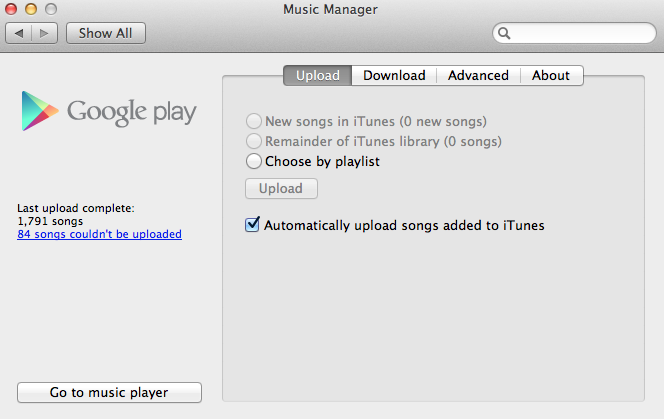
Enter Google Music. Download Google Music from the Play Store to your device. Also, download the Google Music Manager HERE. Then set it up to use your iTunes Library. When this service first launched 2 years ago, it required you to upload all of your tracks, but now that is not the case. Google has a matching service just like iTunes Match, but it is FREE! Also provides 320k music instead of 256!
File and document transfer:
I recommend Airdroid. It is a wireless file transfer solution. The app runs on your phone, and you can connect via WiFi from your computer's web browser.

To make things more slick, I use a program on my Mac called Fluid to open the Airdroid page in a self contained browser window that acts like a native Mac app. I can store my created "Airdroid app" in /Applications and keep a shortcut in my dock.
Then, because of a slight case of OCD, I gave my Airdroid "app" a cool icon made from a PNG file using a Mac app called FastIcns. (Notice the little Apple Droid icon in my dock )
)
As for my phone... to automate things somewhat, I bought an Android app called Tasker. In Tasker, I created a setting that will automatically turn on Airdroid service on my phone if 2 things are true. If I am connected to the WiFi in my home, and if my phone is plugged into AC charge.
I do this because I DO NOT charge via USB on my computer. It charges too slow. I plug it into my wall charger. So if I am not right next to my phone, but it is plugged it, I can access the file system from my computer, with out having to get my phone and turn on Airdoid.
If you do have your phone with you, AirDroid does have a really nice widget for toggling it on/off.
Camera Backup (Photostream replacement):
Dropbox. Period.
Documents in the Cloud:
Google Drive. Period.
SMS Desktop Integration (OSX iMessage sync replacement):
I thought about this before switching from an iPhone to Android. I absolutely LOVE the iMessage synchronization between iOS and OSX. I can be having an iMessage on my iPhone, then get home and continue it on my Mac. But... one downside I always noticed is that it was always limited to ONLY iMessage. Any of my contacts without iPhones were limited to SMS on the phone only. Android has a solution for this that I think is even better... because it does support SMS.
Enter MightyText! This app runs in the background on your phone and syncs up with their servers. Then, from your web browser, you can visit https://mightytext.net/web/ to send SMS & MMS. You can get desktop notifications if you install the Google Chrome extension (I think there is a Firefox extension too). On a Mac, they will appear in the Notification Center... just like iMessage... but better because you are not limited to messaging to/from iPhones.
Other notable apps worth considering for Android:
Shush - If you toggle off your ringer, this app will popup asking you to set a timer (ex: 8 hours... like my work shift) that will automatically turn on your ringer after that amount of time.
Zedge - Download free ringtones directly to your device. Huge library to choose from.
Jellybean 4.2 Keyboard - Stock Android keyboard with new swipe functionality.
Swiftkey 3 - Best 3rd party keyboard. Period. Supports themes.
Music:
Many of use love iTunes. Those of use who have been in the iOS ecosystem for a while know how easy it is to sync music to your iPhone. It became even easier with iTunes Match. But, iTunes Match costs $25 per year and only works with iTunes & iOS devices.
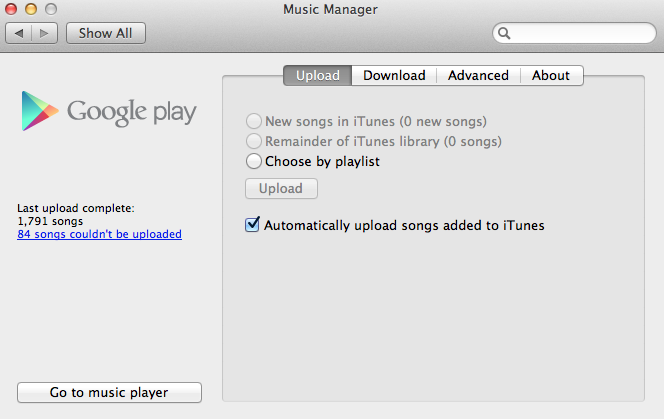
Enter Google Music. Download Google Music from the Play Store to your device. Also, download the Google Music Manager HERE. Then set it up to use your iTunes Library. When this service first launched 2 years ago, it required you to upload all of your tracks, but now that is not the case. Google has a matching service just like iTunes Match, but it is FREE! Also provides 320k music instead of 256!
File and document transfer:
I recommend Airdroid. It is a wireless file transfer solution. The app runs on your phone, and you can connect via WiFi from your computer's web browser.

To make things more slick, I use a program on my Mac called Fluid to open the Airdroid page in a self contained browser window that acts like a native Mac app. I can store my created "Airdroid app" in /Applications and keep a shortcut in my dock.
Then, because of a slight case of OCD, I gave my Airdroid "app" a cool icon made from a PNG file using a Mac app called FastIcns. (Notice the little Apple Droid icon in my dock
As for my phone... to automate things somewhat, I bought an Android app called Tasker. In Tasker, I created a setting that will automatically turn on Airdroid service on my phone if 2 things are true. If I am connected to the WiFi in my home, and if my phone is plugged into AC charge.
I do this because I DO NOT charge via USB on my computer. It charges too slow. I plug it into my wall charger. So if I am not right next to my phone, but it is plugged it, I can access the file system from my computer, with out having to get my phone and turn on Airdoid.
If you do have your phone with you, AirDroid does have a really nice widget for toggling it on/off.
Camera Backup (Photostream replacement):
Dropbox. Period.
Documents in the Cloud:
Google Drive. Period.
SMS Desktop Integration (OSX iMessage sync replacement):
I thought about this before switching from an iPhone to Android. I absolutely LOVE the iMessage synchronization between iOS and OSX. I can be having an iMessage on my iPhone, then get home and continue it on my Mac. But... one downside I always noticed is that it was always limited to ONLY iMessage. Any of my contacts without iPhones were limited to SMS on the phone only. Android has a solution for this that I think is even better... because it does support SMS.
Enter MightyText! This app runs in the background on your phone and syncs up with their servers. Then, from your web browser, you can visit https://mightytext.net/web/ to send SMS & MMS. You can get desktop notifications if you install the Google Chrome extension (I think there is a Firefox extension too). On a Mac, they will appear in the Notification Center... just like iMessage... but better because you are not limited to messaging to/from iPhones.
Other notable apps worth considering for Android:
Shush - If you toggle off your ringer, this app will popup asking you to set a timer (ex: 8 hours... like my work shift) that will automatically turn on your ringer after that amount of time.
Zedge - Download free ringtones directly to your device. Huge library to choose from.
Jellybean 4.2 Keyboard - Stock Android keyboard with new swipe functionality.
Swiftkey 3 - Best 3rd party keyboard. Period. Supports themes.
Last edited:

