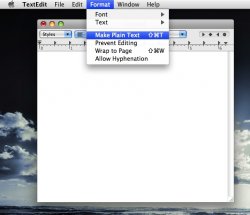So...I'm trying to design a simple website for a computer course, and I'm completely new to HTML and XHTML. We learned how to use the FTP and all that on PC's.....and I can do it fine there. I got my page up and running. But I come here to my dorm to relax and decide to mess withit, and I can't get it to work. On a PC, I type in xhtml coding in Notepad, save it as a .html, and upload, and the page displays fine. I copy the source code from the page in to Text Edit (because, I saved the .html file on a jumpdrive, and when I open it on my Mac, it shows up like the webpage. I need to see code, not what the code should make the site look like), resave it with the same file name, use ClassicFTP to upload it (on a PC, I go to the FTP thing in IE, then select "open FTP in Windows Explorer" and it's so simple to drag and drop files. It's much more difficult on myMac. Why can't Mac open it up in a "my documents" type window like a PC can?!?) and when I go to the webpage, I see my code.
Website Here
If you click on the "photography" link, it should work fine. Click on the "products" link, and it should show code. What am I doing wrong? Or, what program will work like Notepad does on a PC?
Website Here
If you click on the "photography" link, it should work fine. Click on the "products" link, and it should show code. What am I doing wrong? Or, what program will work like Notepad does on a PC?