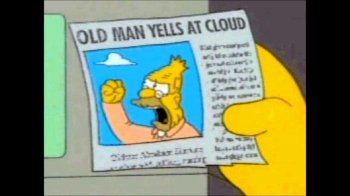I've been an Apple consultant for about 20 years. Things just seem to be getting worse and worse at Apple.
Case in point: After updating my iphone to ios 10, I can no longer access all the text I had written into the Notes app. Instead, I'm presented with a screen with one button: "Upgrade Now."
I don't want to "upgrade," I just want to see my notes and type new ones, as before.
So, I search Apple discussions for a solution. I come across the following page:
https://discussions.apple.com/thread/7719983
User Ziatron says he doesn't use iCloud, nor does he want to; he only wants to be able to use the app, as before. He says he can find no option besides "upgrade."
"Community specialist" sarah_s1 responds, but does not answer Ziatron's question. She begins by trying to act as if she cares about a customer who just wants to "have control over your apps" so is "happy to help." Then she says, "It's important to know that even if you don't use iCloud...." The she says there are new features, but doesn't say why it's important that she point that out. After all, most new version of programs have new features. Is she trying to answer the person's question, or is she trying to sell them on using iCloud?
Though she never explicitly says it, she strongly implies that there is no alternative to clicking the "Upgrade" button. In other words: Apple is has now hobbled Notes and is forcing former users to click "Upgrade" to continue using the app at all.
I get that Apple wants people to use their cloud services. (You'd have to be blind not to understand that.) When Mavericks was released, they had the gall to force people to use the cloud to sync Contacts and Calendars, instead of using a USB cable to a Mac. People complained loudly enough that eventually that decision was reversed. Now they pull a stunt like this.
I'll be looking at Linux alternatives to Apple hardware and software. But until I find an alternate solution, could you please stop trying to force your cloud service on people with underhanded tactics and "alternate reality" communications such as these?
Case in point: After updating my iphone to ios 10, I can no longer access all the text I had written into the Notes app. Instead, I'm presented with a screen with one button: "Upgrade Now."
I don't want to "upgrade," I just want to see my notes and type new ones, as before.
So, I search Apple discussions for a solution. I come across the following page:
https://discussions.apple.com/thread/7719983
User Ziatron says he doesn't use iCloud, nor does he want to; he only wants to be able to use the app, as before. He says he can find no option besides "upgrade."
"Community specialist" sarah_s1 responds, but does not answer Ziatron's question. She begins by trying to act as if she cares about a customer who just wants to "have control over your apps" so is "happy to help." Then she says, "It's important to know that even if you don't use iCloud...." The she says there are new features, but doesn't say why it's important that she point that out. After all, most new version of programs have new features. Is she trying to answer the person's question, or is she trying to sell them on using iCloud?
Though she never explicitly says it, she strongly implies that there is no alternative to clicking the "Upgrade" button. In other words: Apple is has now hobbled Notes and is forcing former users to click "Upgrade" to continue using the app at all.
I get that Apple wants people to use their cloud services. (You'd have to be blind not to understand that.) When Mavericks was released, they had the gall to force people to use the cloud to sync Contacts and Calendars, instead of using a USB cable to a Mac. People complained loudly enough that eventually that decision was reversed. Now they pull a stunt like this.
I'll be looking at Linux alternatives to Apple hardware and software. But until I find an alternate solution, could you please stop trying to force your cloud service on people with underhanded tactics and "alternate reality" communications such as these?