Notes as reported in these forums is faulty.....and does not sync between devices... I'm sure this issue has affected millions of users that rely on this software..... as i use notes everyday for business.as do many others.. Apple has no excuse in releasing Catalina before these issues were totally vetted... I'm sure there is a NOTES team at Apple.... The lead of this team needs to be held accountable for this screwup... . With that said does anyone know of an alternative to notes that i can use on all my devices that is reliable?
Got a tip for us?
Let us know
Become a MacRumors Supporter for $50/year with no ads, ability to filter front page stories, and private forums.
Notes not syncing after upgrade to Catalina
- Thread starter snoone1313
- Start date
- Sort by reaction score
You are using an out of date browser. It may not display this or other websites correctly.
You should upgrade or use an alternative browser.
You should upgrade or use an alternative browser.
I noticed on my iPad, iPhone and Mac Mini that my notes are not syncing To either of the other two properly. Thought it might be a cloud issue.
It's probably a bigger issue than just NOTES - it's iCloud syncing in particular, which is having many issues and needs some time before it's at least as solid as on Mojave.
Sorry to say it, but you are basically testing a public Beta although Apple says otherwise.
Sorry to say it, but you are basically testing a public Beta although Apple says otherwise.
I'm having exactly the same issue. I tried rectifying it but logging out and back into icloud, only to find that I lost the notes on my macbook that weren't showing on my ipad.
Very, very frustrating.
Am not sure how Apple have managed to ship something that's clearly still in beta phase.
Very, very frustrating.
Am not sure how Apple have managed to ship something that's clearly still in beta phase.
Has anyone seen any resolution to this? Note sync for me remains extremely sporadic and unreliable.
It's working for me, but all the images that were hand-written with an Apple Pencil within notes appeared double after the upgrade to Catalina, and then when synced appeared double on my iPhone and iPad Pro, too. I had to delete the duplicates one by one, and now everything's fixed.
Notes are syncing fine between my 2013 MacPro which was upgraded from Mojave and my iPhoneXR running 13.1.3
Maybe its not everyone then? I wish I knew how to fix it. Im running 13.2 on my iPhone 11 Pro Max and 10.15.1 on my 2016 MBP. The notes app syncs changes from notes on my iOS devices but any changes I make on my MBP dont sync. Ive been using iCloud.com for entering notes on my Mac.Notes are syncing fine between my 2013 MacPro which was upgraded from Mojave and my iPhoneXR running 13.1.3
I actually fixed it after reading this thread.
From Apple’s discussion board.
Finally found a solution for this after months of trying various different things. (Tried pretty much every solution, individually or in combination). What finally worked for me was:
From Apple’s discussion board.
Finally found a solution for this after months of trying various different things. (Tried pretty much every solution, individually or in combination). What finally worked for me was:
- Making sure that all internet accounts had synching off for notes (including iCloud) in the system preferences
- Going to /users/[name]/Library and doing a search within that folder for any file containing “Notes” in the name.matches were found in both /users/[yourname]/Library/Containers AND /users/[yourname]/Library/GroupContainers
- going to /Library/Caches and selecting all and moving to trash
- Selected all such files, threw them in the trash.
- Empty trash
- Reboot
- Open Notes
- Turn on synching for iCloud
I had exactly the same problem last year and this had appeared with the new OS.
After many phone calls with apple they seemed not know how to fix it.
Anyway i found a way to fix this for me but be aware all old notices will be gone.
Fix for Catalina:
- Go to System Preferences
- Select Apple-ID
- Select iCloud in the left windows side
- Click on Manage, right after the iCloud Storage bar
- Select Notes
- Click on Delete all Notes
- Done
Hope this helps
After many phone calls with apple they seemed not know how to fix it.
Anyway i found a way to fix this for me but be aware all old notices will be gone.
Fix for Catalina:
- Go to System Preferences
- Select Apple-ID
- Select iCloud in the left windows side
- Click on Manage, right after the iCloud Storage bar
- Select Notes
- Click on Delete all Notes
- Done
Hope this helps
I actually fixed it after reading this thread.
From Apple’s discussion board.
Finally found a solution for this after months of trying various different things. (Tried pretty much every solution, individually or in combination). What finally worked for me was:
- Making sure that all internet accounts had synching off for notes (including iCloud) in the system preferences
- Going to /users/[name]/Library and doing a search within that folder for any file containing “Notes” in the name.matches were found in both /users/[yourname]/Library/Containers AND /users/[yourname]/Library/GroupContainers
- going to /Library/Caches and selecting all and moving to trash
- Selected all such files, threw them in the trash.
- Empty trash
- Reboot
- Open Notes
- Turn on synching for iCloud
Just followed this.
Did not work here.
Does this work? It fixed my issues.
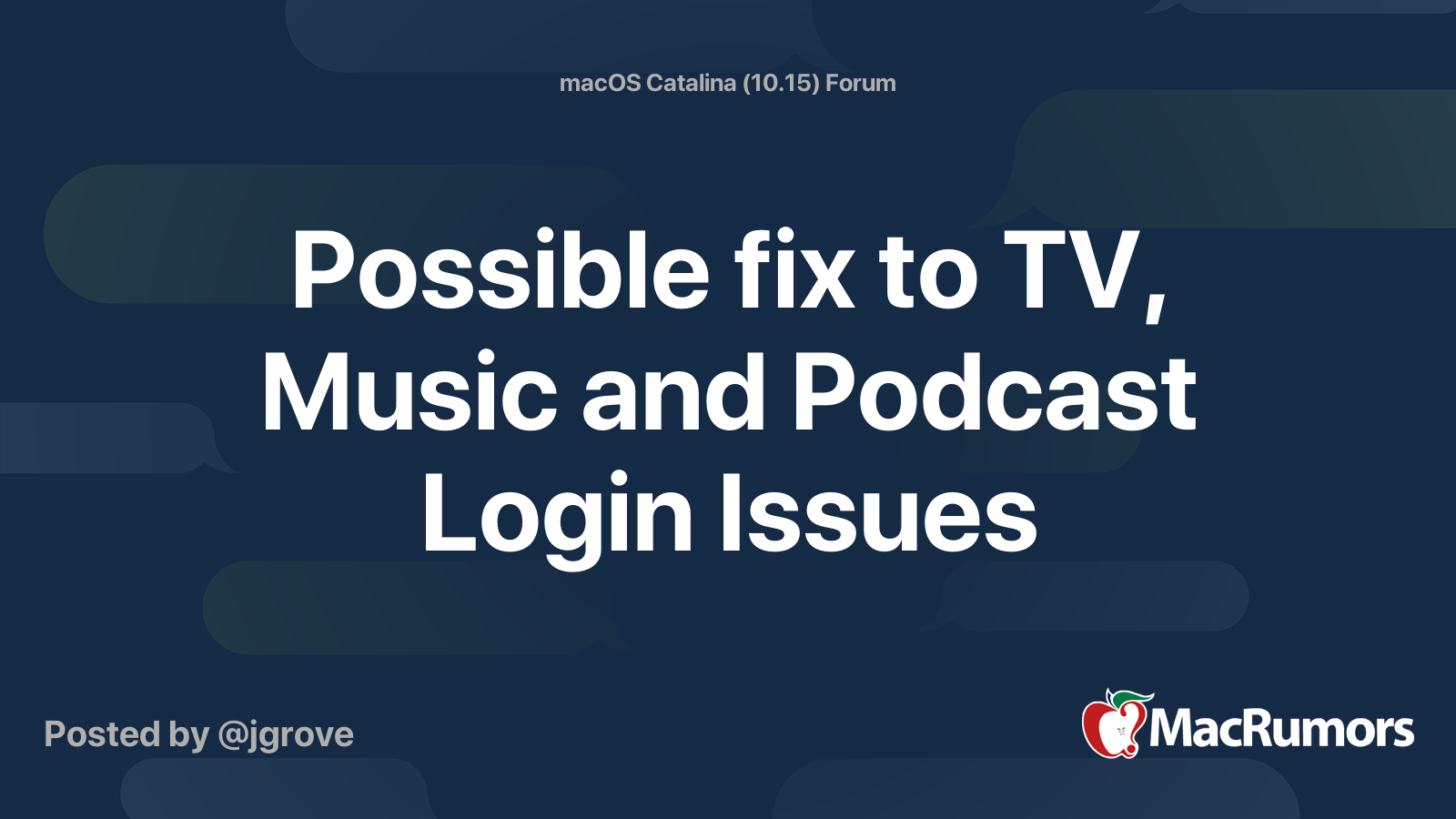
 forums.macrumors.com
forums.macrumors.com
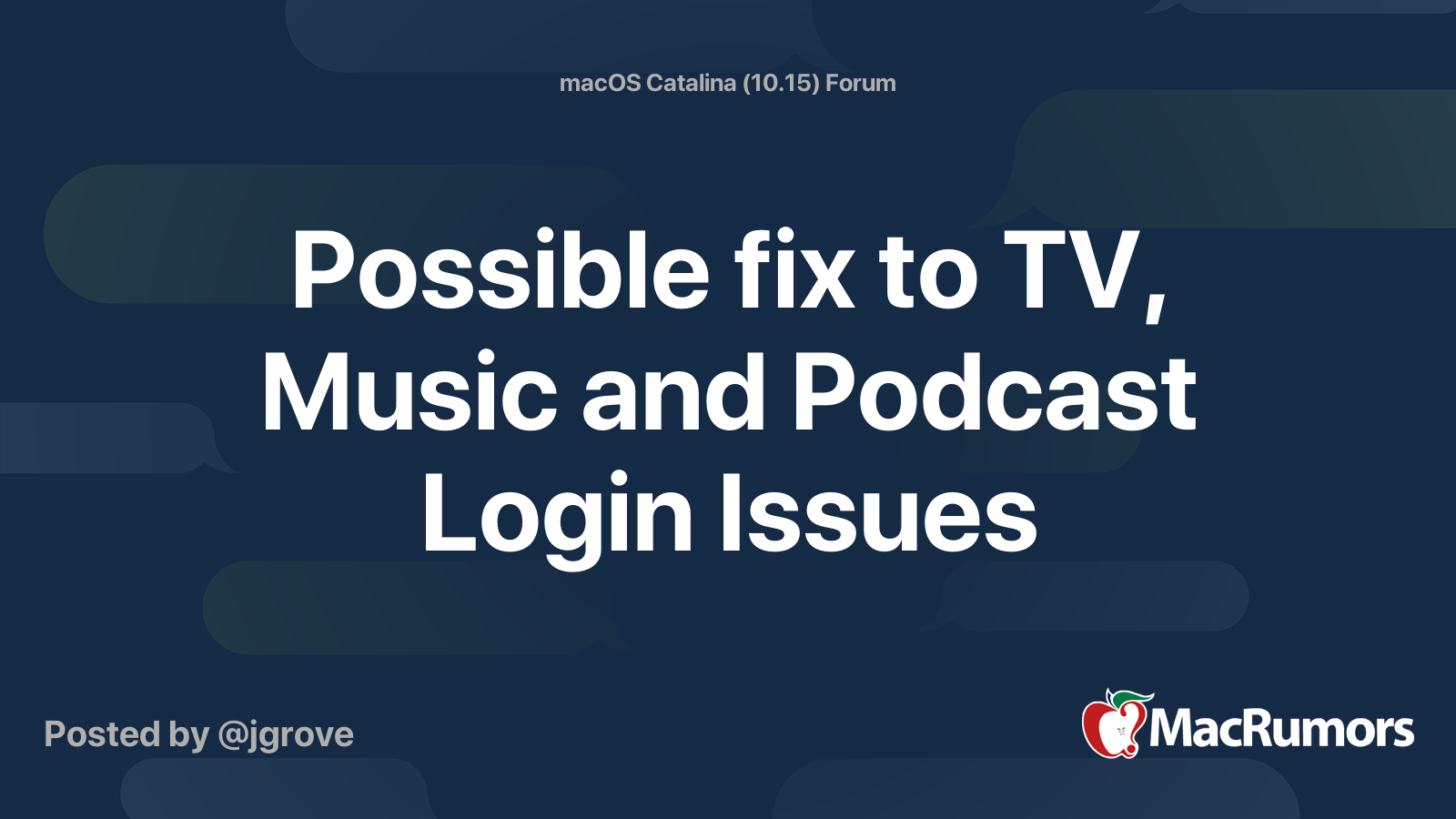
Possible fix to TV, Music and Podcast Login Issues
Firstly this is a mix of information from different posts on here and on the Apple Forums, so its not my work, I just found what worked for me and thought I would share it. So I did a fresh install of Catalina on my MBP 2018 and everything worked accept Music, TV and Podcasts no matter what I...
How are you guys doing with your notes syncing in Catalina? I'm running Mojave still and debating on upgrading. There are syncing issues in Mojave and one of the reasons I'm considering Catalina is to fix Notes syncing. Works okay on my iOS devices and iCould web.
How are you guys doing with your notes syncing in Catalina? I'm running Mojave still and debating on upgrading. There are syncing issues in Mojave and one of the reasons I'm considering Catalina is to fix Notes syncing. Works okay on my iOS devices and iCould web.
I had problems last Fall, but they've cleared up and haven't had problems with Notes syncing since then.
Register on MacRumors! This sidebar will go away, and you'll see fewer ads.

