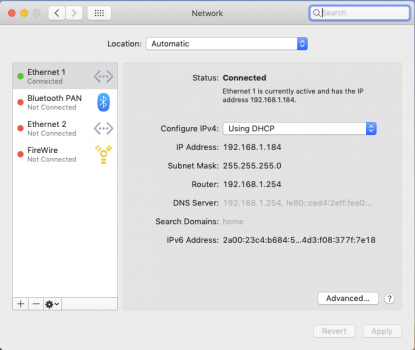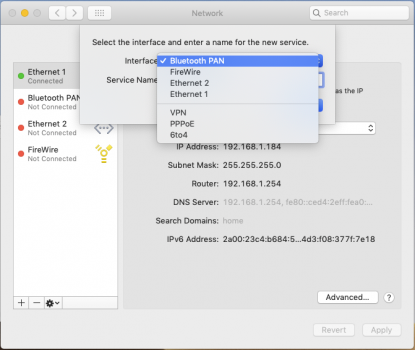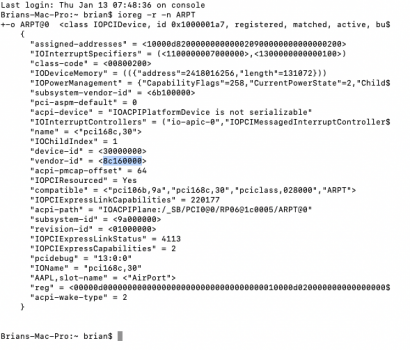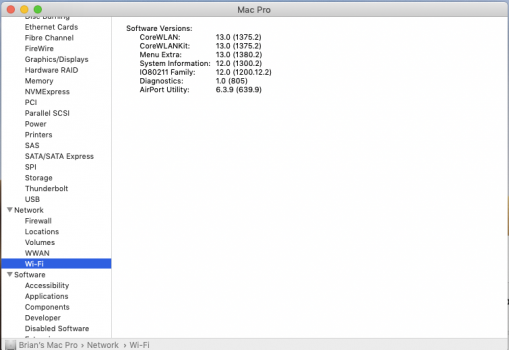Got a tip for us?
Let us know
Become a MacRumors Supporter for $50/year with no ads, ability to filter front page stories, and private forums.
Nothing on Monitor during boot on Mac Pro 5.1
- Thread starter cfcrule
- Start date
- Sort by reaction score
You are using an out of date browser. It may not display this or other websites correctly.
You should upgrade or use an alternative browser.
You should upgrade or use an alternative browser.
No. It's either DisplayPort or HDMI, given that it shows up connected to your graphics card.The monitor is connected via USB
The reason you're not seeing the boot process is that your graphics card is a "PC" one and has not been "flashed" for use with a Mac. So, it is only initialised when macOS loads the graphics drivers and displays the login screen. This is normal behaviour.
Wow thanks! been pulling my hair out for days! Can i flash the video card?No. It's either DisplayPort or HDMI, given that it shows up connected to your graphics card.
The reason you're not seeing the boot process is that your graphics card is a "PC" one and has not been "flashed" for use with a Mac. So, it is only initialised when macOS loads the graphics drivers and displays the login screen. This is normal behaviour.
You'd have to build a Mac EFI ROM for your card. MacVidCards say they can do it, so it should be possible.Can i flash the video card?
Disclaimer: I have no experience with them and am not affiliated with them at all.
Another solution to give you a boot screen is OpenCore. That would not require flashing your card.
Last edited:
Just to add to this, there are two types of Metal compatible cards (which you must have to boot Mojave and newer). Ones that have boot screens and ones that do not. Yours, OP, is in the latter catgory.The reason you're not seeing the boot process is that your graphics card is a "PC" one and has not been "flashed" for use with a Mac. So, it is only initialised when macOS loads the graphics drivers and displays the login screen. This is normal behaviour.
When I upgraded my own 5,1 (previously a 4,1) I made sure that the cards I was buying had been flashed to have boot screens. It's hard to fix any boot problems if you cannot see what's going on during boot.
Hi Thankyou...also i dont know if you know about any wifi problems, i managed to do a fresh install of Mojave today but the wifi card is not being detected now, it was greyed out when it asked how i connect during the install processJust to add to this, there are two types of Metal compatible cards (which you must have to boot Mojave and newer). Ones that have boot screens and ones that do not. Yours, OP, is in the latter catgory.
When I upgraded my own 5,1 (previously a 4,1) I made sure that the cards I was buying had been flashed to have boot screens. It's hard to fix any boot problems if you cannot see what's going on during boot.
Try updating first.Hi Thankyou...also i dont know if you know about any wifi problems, i managed to do a fresh install of Mojave today but the wifi card is not being detected now, it was greyed out when it asked how i connect during the install process
I have, still no wifi :-(Try updating first.
Attachments
Register on MacRumors! This sidebar will go away, and you'll see fewer ads.