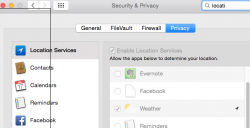Hello Everyone,
I recently upgraded Yosemite when I was on vacation (in another city, we will call this City#1), and now that I am back in my home city...I don't see a way to update the weather widget to default to my home city (City#2).
I can add City#2 in ADDITION to City#1, but I don't see how to remove City#1 specifically. I've tried to remove the widget and re-add it, but it still lists City#1 which is incorrect.
Screenshot:

Can anyone assist me on removing or updating this? Thanks.
--Asif
I recently upgraded Yosemite when I was on vacation (in another city, we will call this City#1), and now that I am back in my home city...I don't see a way to update the weather widget to default to my home city (City#2).
I can add City#2 in ADDITION to City#1, but I don't see how to remove City#1 specifically. I've tried to remove the widget and re-add it, but it still lists City#1 which is incorrect.
Screenshot:

Can anyone assist me on removing or updating this? Thanks.
--Asif
Last edited: