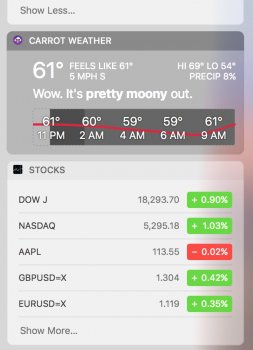Several of my Notification Center widgets in Sierra still have the "dark" OS X 10.11 background, including Carrot Weather, World Clock Widget, and Currencier.
Do developers specifically have to update Notification Center widgets to have the new "frosted white" macOS Sierra background?
Do developers specifically have to update Notification Center widgets to have the new "frosted white" macOS Sierra background?