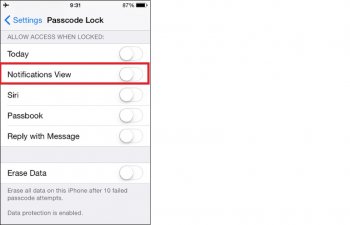On the iOS 9 Passcode settings, I had disabled the option for allow Notifications View like explained here below.
On the Apple iOS device:
1. Open the Settings app.
2. Tap "Touch ID & Passcode" or "Passcode".
3. Enter device passcode and tap "Done".
4. Under "ALLOW ACCESS WHEN LOCKED", verify "Notifications View" is off.
I received a missed call today and the caller ID's number showed on the lock screen. I don't understand. I doubled checked Allow Access When Locked > Notifications View is OFF.
But I keep getting the missed Phone calls and even missed Messages on my lock screen even though the setting is turned OFF.
On the Apple iOS device:
1. Open the Settings app.
2. Tap "Touch ID & Passcode" or "Passcode".
3. Enter device passcode and tap "Done".
4. Under "ALLOW ACCESS WHEN LOCKED", verify "Notifications View" is off.
I received a missed call today and the caller ID's number showed on the lock screen. I don't understand. I doubled checked Allow Access When Locked > Notifications View is OFF.
But I keep getting the missed Phone calls and even missed Messages on my lock screen even though the setting is turned OFF.