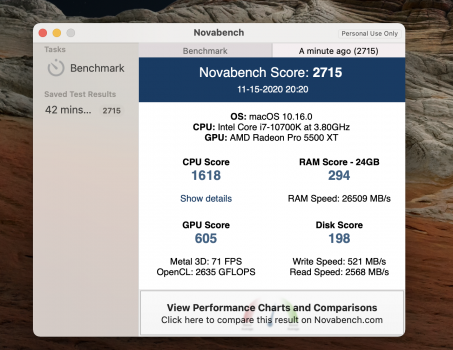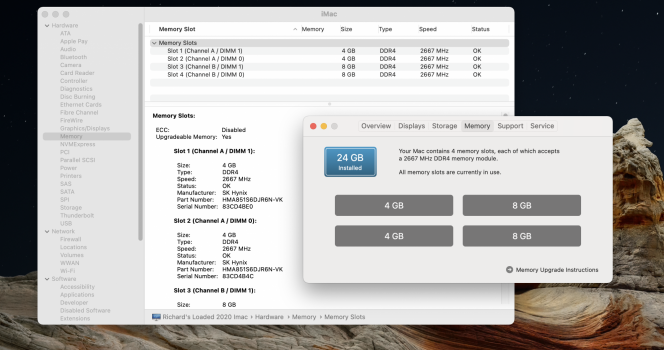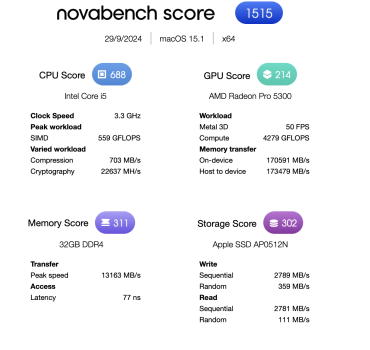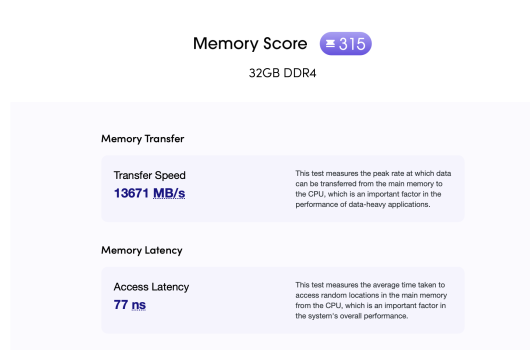Got a tip for us?
Let us know
Become a MacRumors Supporter for $50/year with no ads, ability to filter front page stories, and private forums.
Novabench results 2020 Imac
- Thread starter dizmonk
- Start date
- Sort by reaction score
You are using an out of date browser. It may not display this or other websites correctly.
You should upgrade or use an alternative browser.
You should upgrade or use an alternative browser.
Because you have a 2020 iMac (I think), and are mixing sizes of RAM sticks (2x4GB + 2x8GB = 24MB) your RAM speed has probably dropped to 2133 MHz (instead of 2667 MHz) - check here: About This Mac - System Report - Memory.
If it has dropped to 2133 MHz, this explains your slightly low RAM Speed of 26509 MB/s, when it should be 28000+ MB/s.
Take out the 2x4GB of Apple RAM and it will probably run faster. (Put the 2x8GB in slots 2 and 4, and leave slots 1 and 3 empty.) 2020 iMacs do not run optimally with mixed sizes of RAM sticks.
Ignore the Novabench GPU score and Disk Score, these are unreliable or not valid. Use Geekbench 5 Compute test to check GPU Metal score, and use Blackmagic to check disk speed.
Hope this helps
If it has dropped to 2133 MHz, this explains your slightly low RAM Speed of 26509 MB/s, when it should be 28000+ MB/s.
Take out the 2x4GB of Apple RAM and it will probably run faster. (Put the 2x8GB in slots 2 and 4, and leave slots 1 and 3 empty.) 2020 iMacs do not run optimally with mixed sizes of RAM sticks.
Ignore the Novabench GPU score and Disk Score, these are unreliable or not valid. Use Geekbench 5 Compute test to check GPU Metal score, and use Blackmagic to check disk speed.
Hope this helps
Last edited:
Ah, OK, you actually have an even worse problem: because the size of RAM in Channel A (2x4GB) does not match the size of RAM in Channel B (2x8GB), the RAM is not running in dual channel mode.I thought about that.. but according to my system info... that's not the problem....
It is instead running in flex mode: where the first 8GB is running in dual channel mode, and the remaining 16GB is running in single channel mode, which effectively halves the speed of the 16 GB.
You would be better to order the RAM as follows:
Slot 1 - 4GB
Slot 2 - 8GB
Slot 3 - 4GB
Slot 4 - 8GB
This will run in dual channel mode, but the RAM speed will drop to 2133 MHz.
Really, the optimum solution is to have 32 GB of matched size sticks (2x16GB or 4x8GB), which will run both in dual channel and at 2667 MHz.
Hope this is not too confusing
I see... I guess I do need to buy that extra RAM... thanks.. I'll let you know what happens when its popped in...Ah, OK, you actually have an even worse problem: because the size of RAM in Channel A (2x4GB) does not match the size of RAM in Channel B (2x8GB), the RAM is not running in dual channel mode.
It is instead running in flex mode: where the first 8GB is running in dual channel mode, and the remaining 16GB is running in single channel mode, which effectively halves the speed of the 16 GB.
You would be better to order the RAM as follows:
Slot 1 - 4GB
Slot 2 - 8GB
Slot 3 - 4GB
Slot 4 - 8GB
This will run in dual channel mode, but the RAM speed will drop to 2133 MHz.
Really, the optimum solution is to have 32 GB of matched size sticks (2x16GB or 4x8GB), which will run both in dual channel and at 2667 MHz.
Hope this is not too confusing
btw, if you plan to use 4x8GB sticks, and they aren't all identical (manufacturer and part number), you may need to put them in order AABB, instead of ABAB, to get them to run at 2667 MHz. This is just a quirk of the 2020 iMac, it is not a problem.I see... I guess I do need to buy that extra RAM... thanks.. I'll let you know what happens when its popped in...
Any clue what is the issue ?
I don't have an iMac anymore, sorry. It seems to me that you are torturing yourself for nothing. The disk is under the system. The results can be bad. You are testing it, and the system decided to write something urgently to it. The system has priority. Especially if it's a Sequoia. She does what she wants and when she wants. The user will wait.


Register on MacRumors! This sidebar will go away, and you'll see fewer ads.