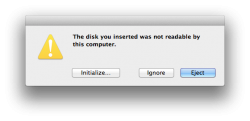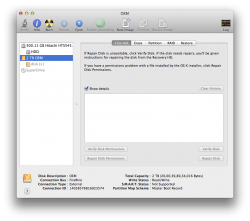Yes, there are file size limits to both, but they are extremely high.
That's not true. OS X can natively read NTFS and writing can be enabled via several methods.
That's not true, either. Paragon is extremely reliable.
Format A Hard Drive Using Disk Utility (which is in your /Applications/Utilities folder)
Choose the appropriate format:
HFS+ (Hierarchical File System, a.k.a. Mac OS Extended (Journaled) Don't use case-sensitive)
NTFS (Windows NT File System)
- Read/Write NTFS from native Windows.
- Read only NTFS from native Mac OS X
[*]To Read/Write/Format NTFS from Mac OS X, here are some alternatives:
- For Mac OS X 10.4 or later (32 or 64-bit), install Paragon ($19.95) (Best Choice for Lion and Mountain Lion)
- For Mac OS X 10.5 and later, including Lion, FUSE for OS X
- For 32-bit Mac OS X, install NTFS-3G for Mac OS X (free) (does not work in 64-bit mode)
- Some have reported problems using Tuxera (approx $36), which is an enhanced version of NTFS-3G with faster performance.
- Native NTFS support can be enabled in Snow Leopard and later versions, but is not advisable, due to instability.
- AirPort Extreme (802.11n) and Time Capsule do not support NTFS
- Maximum file size: 16 TB
- Maximum volume size: 256TB
- You can use this format if you routinely share a drive with multiple Windows systems.
exFAT (FAT64)
- Supported in Mac OS X only in 10.6.5 or later.
- Not all Windows versions support exFAT. See disadvantages.
- exFAT (Extended File Allocation Table)
- AirPort Extreme (802.11n) and Time Capsule do not support exFAT
- Maximum file size: 16 EiB
- Maximum volume size: 64 ZiB
- You can use this format if it is supported by all computers with which you intend to share the drive. See "disadvantages" for details.
FAT32 (File Allocation Table)
- Read/Write FAT32 from both native Windows and native Mac OS X.
[*]Maximum file size: 4GB.
- Maximum volume size: 2TB
- You can use this format if you share the drive between Mac OS X and Windows computers and have no files larger than 4GB.