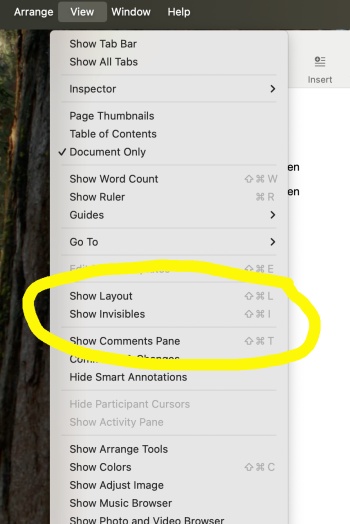When I select paragraphs and number them in Pages, the numbers occur in the space between the paragraphs as well. How do you number so just the paragraphs have numbers, and not the spaces between?
Got a tip for us?
Let us know
Become a MacRumors Supporter for $50/year with no ads, ability to filter front page stories, and private forums.
numbering paragraphs in Pages
- Thread starter oceangirl10
- Start date
- Sort by reaction score
You are using an out of date browser. It may not display this or other websites correctly.
You should upgrade or use an alternative browser.
You should upgrade or use an alternative browser.
Set the spacing between paragraphs as two lines then eliminate the paragraphs you created by pressing return twice to separate the paragraphs.
I don't know what you mean. Where do I set the spacing between paragraphs as two lines? Then how do I eliminate the paragraphs I created by pressing return twice to separate the paragraphs - please spell this out in more steps - what paragraphs I created??Set the spacing between paragraphs as two lines then eliminate the paragraphs you created by pressing return twice to separate the paragraphs.
Every time you press return you are creating a paragraph. You can see those paragraphs marks by turning on the invisibles (Shirt-Command-I).I don't know what you mean. Where do I set the spacing between paragraphs as two lines?
You will see little blue backwards "P" symbols. Those are paragraph marks.
Now highlight each paragraph by dragging over the paragraphs you want to number. On the right side of pages you will see the option for paragraph spacing. Set that to a value that you like. 12 points is good number for spacing. You can select spacing before, or after, or a combination of both depending on your needs.
You can also set the exact line spacing by selecting Lines and changing the number to the number of lines you would like. I like setting points as that allows me to more finely control the spacing. Sometimes reducing the spacing between paragraphs by a point, or two, will allow a document to fit on a page.
Now you can select the paragraph marks between your paragraphs and delete those extra paragraphs. You should now be able to select the paragraphs you want numbered and everthing should work as you desire.
Having learned on a typewriter years ago the hardest concept to learn is that a word processor processes text. You have to tell the word processor how you want the text formatted and not format text yourself by using returns, spacing, etc.
If you really want a line break in a paragraph use SHIFT-RETURN to insert a line break. That line break, and subsequent lines will still be a part of the paragraph.
I hope this helps.
Attachments
Last edited:
Thanks.
I don't remember this happening in Word when I created paragraphs in a document, and then numbered them. These are paragraphs I have copied from a Word document and pasted in a Pages document.
I don't remember this happening in Word when I created paragraphs in a document, and then numbered them. These are paragraphs I have copied from a Word document and pasted in a Pages document.
Do you have to delete all the paragraph marks by hand? If so, is there a way to do that all at once in the Word document, so that when it's copied and pasted into a Pages document it isn't there?
Replace the double paragraph marks using search and replace. Replace ^p^p with ^p. The ^p is the symbol for a paragraph marks.If so, is there a way to do that all at once in the Word document
HobeSoundDarryl
macrumors G5
See if this helps you remove blank lines.
The variant that probably actually does the job you appear to want would be find \n\n, replace \n (to keep one of them), replace all. Paragraph ends would still have a return to start a new paragraph but no blank line between paragraphs. Then set spacing between paragraphs as described & illustrated in #4.
If you still have access to Word, you can open the document in Word and do this as described in #7, using basically the exact same approach but using ^p instead of \n.
The variant that probably actually does the job you appear to want would be find \n\n, replace \n (to keep one of them), replace all. Paragraph ends would still have a return to start a new paragraph but no blank line between paragraphs. Then set spacing between paragraphs as described & illustrated in #4.
If you still have access to Word, you can open the document in Word and do this as described in #7, using basically the exact same approach but using ^p instead of \n.
Last edited:
That's as expected. If you were to do the same in InDesign it would behave the same way because it's just counting "return" characters to increment the number.
Best practice if you want space between paragraphs is to use Spacing > After Paragraph to achieve the same look, but without the extra return characters. (I've got Show Invisibles set here so you can see there is only one return after the first paragraph). The added bonus here is that if you put it into the text style, you can adjust that space between on the fly and it will apply throughout the document.

Best practice if you want space between paragraphs is to use Spacing > After Paragraph to achieve the same look, but without the extra return characters. (I've got Show Invisibles set here so you can see there is only one return after the first paragraph). The added bonus here is that if you put it into the text style, you can adjust that space between on the fly and it will apply throughout the document.
That's as expected. If you were to do the same in InDesign it would behave the same way because it's just counting "return" characters to increment the number.
Best practice if you want space between paragraphs is to use Spacing > After Paragraph to achieve the same look, but without the extra return characters. (I've got Show Invisibles set here so you can see there is only one return after the first paragraph). The added bonus here is that if you put it into the text style, you can adjust that space between on the fly and it will apply throughout the document
If I use a blank document to set the paragraph spacing first, it cannot be moved from 0. If I use a document that is already made, select all, then adjust paragraph spacing, it makes the double space larger. So I have to get rid of the double spaces made when I hit return, right? How is that done? I tried find \n\n and replace \n, and it still shows as having a return between paragraphs. So after that gets solved, then what? Do I select all and adjust paragraph spacing? Could you write step by step how to do this?
Turn on Invisibles in your document, take a screenshot and post it here (or even share the document via iCloud, Dropbox or some other sharing service) so I/we can see exactly what you're seeing.
If you're selecting all the text in the document and replacing two hard returns with one hard return, then there should be no way you're seeing returns between paragraphs... so something funky is going on here.
If you're selecting all the text in the document and replacing two hard returns with one hard return, then there should be no way you're seeing returns between paragraphs... so something funky is going on here.
You have already received step-by-step instructions from @raythompsontn.Could you write step by step how to do this?
Last edited by a moderator:
HobeSoundDarryl
macrumors G5
- Find \n\n, Replace \n (to keep one of them). This should get rid of all of the "blank paragraphs" between actual paragraphs. If you perhaps double spaced (2 clicks of return) between paragraphs, it would be find \n\n\n replace \n. If you follow the advice offered in #5 above, you'll visually see how many 'returns' are between paragraphs. Run Find & Replace from the top of the document vs. down in the middle or towards the end.
- "Select all" and set the paragraph spacing as described in the other thread. This should put whatever space you want between paragraphs (without involving the extra return clicks as is now).
- Now paragraph count should be counting actual paragraphs.
I tried it with a new document and it worked. So it has something to do with copying and pasting from Word, which is what I'm doing. The extra space isn't going away when I do find \n\n\n or \n\n and replace with \n. There is a return showing at the end of the paragraph and one in the space between.
- Find \n\n, Replace \n (to keep one of them). This should get rid of all of the "blank paragraphs" between actual paragraphs. If you perhaps double spaced (2 clicks of return) between paragraphs, it would be find \n\n\n replace \n. If you follow the advice offered in #5 above, you'll visually see how many 'returns' are between paragraphs. Run Find & Replace from the top of the document vs. down in the middle or towards the end.
- "Select all" and set the paragraph spacing as described in the other thread. This should put whatever space you want between paragraphs (without involving the extra return clicks as is now).
- Now paragraph count should be counting actual paragraphs.
HobeSoundDarryl
macrumors G5
OK, so since you have access to Word, why don't you strip the blank paragraphs using Word BEFORE the paste?
Then- instead of copy & pasting- I suggest saving the Word document as RTF format. Then open the RTF file in Pages. That should preserve all of the formatting nicely but avoid anything lost in translation via copy & paste.
- Position Word cursor at the beginning of the document.
- Click Home tab in Ribbon
- Click Replace the the Editing Group
- Click More>>
- Click the Find What box
- From the special menu, choose Paragraph Mark. This should insert ^p in Find. Do this again so it inserts a second ^p. I can't recall if these show or not. This is the Word equivalent of trying to do this in pages using \n\n.
- Click into the Replace with box. Be sure it is blank- hit delete in it several times.
- Again in the Special Menu, choose Paragraph Mark to insert one ^p in replace. What you are doing here if finding occurrences of TWO returns TOGETHER (1 at end of paragraph, another in the blank space between paragraphs) and replacing it with one return (1 at end of paragraph)
- Now you can "Find Next" and "Replace" over and over or just "Replace All."
Then- instead of copy & pasting- I suggest saving the Word document as RTF format. Then open the RTF file in Pages. That should preserve all of the formatting nicely but avoid anything lost in translation via copy & paste.
Last edited:
This is why I was asking about a screenshot with Invisibles turned on. The "Paragraph" spaces are probably one of those Word dingus things that always seem to come in when copy/pasting text (like maybe two or three soft-returns instead of one hard return, etc.).
Register on MacRumors! This sidebar will go away, and you'll see fewer ads.