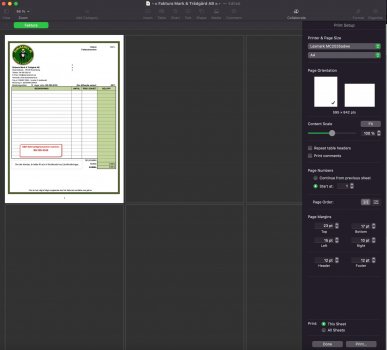He made invoices long ago on his Windows PC using Excel. Now he switched to MacOS and uses Numbers.
When he opens the document in Excel and print it out it does look quite strange (see picture attatched and look how the white gets thinner and thinner)
What can We do to solve this?