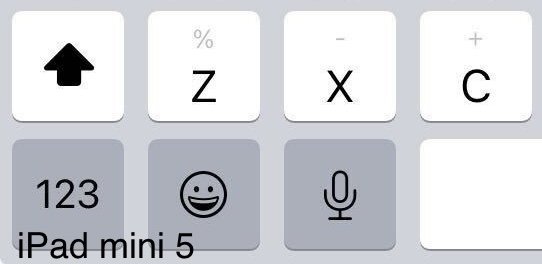Does anyone know why Apple have swapped the order of the emoji/keyboard selector button and the numbers/symbols button on the new iPad mini A17 compared to the iPad mini 5? On my iPad mini 5 the numbers/symbols button is bottom left and the emoji/keyboard change button is to its right. On my A17 it's the other way around. I've been wondering for days why I kept pulling the wrong options up and then a couple of days ago I had my old iPad next to my new one while checking some files had transferred over and I noticed the difference. Makes me feel better in a way (I was starting to think the touch sensing was off) but also very frustrating. How was it on the iPad mini 6, and why would Apple change it?
Got a tip for us?
Let us know
Become a MacRumors Supporter for $50/year with no ads, ability to filter front page stories, and private forums.
iPad mini Numbers/symbols and emoji/keyboard selector buttons
- Thread starter AlecEdworthy
- Start date
- Sort by reaction score