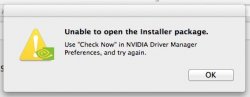Got a tip for us?
Let us know
Become a MacRumors Supporter for $50/year with no ads, ability to filter front page stories, and private forums.
Nvidia Web Driver 313.01.03f02
- Thread starter flowrider
- Start date
- Sort by reaction score
You are using an out of date browser. It may not display this or other websites correctly.
You should upgrade or use an alternative browser.
You should upgrade or use an alternative browser.
I installed the new NVidia driver today and observed the following:
With the Nvidia driver active, I cannot run OpenCL benchmarks, since I have both a GTX 580 and a GT120 card in my machine, and they don't play together well with the NVidia driver. With the Apple driver active, I can run all the OpenCL benchmarks and apps.
Scores in Furmark and Heaven are identical with the Apple driver and NVidia driver.
Based on these observations, I'm going back to the native Apple driver. It appears they got it right.
With the Nvidia driver active, I cannot run OpenCL benchmarks, since I have both a GTX 580 and a GT120 card in my machine, and they don't play together well with the NVidia driver. With the Apple driver active, I can run all the OpenCL benchmarks and apps.
Scores in Furmark and Heaven are identical with the Apple driver and NVidia driver.
Based on these observations, I'm going back to the native Apple driver. It appears they got it right.
^^^^And with the Nvidia Driver Preferences Panel that's now an easy thing to do. For me though, My Heaven and Valley Scores improved a bit with the Nvidia Web Driver. However, no Open CL support yet, for the GK110 GPU in my GTX780
Lou
Lou
Here's the link for the package installer for 313.01.03f02 - it's not directly available on the website yet, so use at own risk:
http://us.download.nvidia.com/Mac/Quadro_Certified/313.01.03f02/WebDriver-313.01.03f02.pkg
http://us.download.nvidia.com/Mac/Quadro_Certified/313.01.03f02/WebDriver-313.01.03f02.pkg
The web page is live now:
http://www.nvidia.com/object/macosx-313.01.03f02-driver.html
Though with the auto-updater, why do you even need to visit the website?
http://www.nvidia.com/object/macosx-313.01.03f02-driver.html
Though with the auto-updater, why do you even need to visit the website?
If the drivers (either graphics or CUDA) are showing up on the auto-updaters before the web pages get updated, that points to the web pages taking more time to go live. Ever since the NVIDIA Driver Manager went live I've basically just let that do whatever it needs to, makes the update process so much simpler.
I have a GTX570 just got the message about updating which went OK & then I manually updated CUDA from the System Preferences widget. Now let's see if Premiere still loses its marbles occasionally & thinks that I don't have a CUDA card fitted necessitating a reboot to make the error go away.
I have a GTX570 just got the message about updating which went OK & then I manually updated CUDA from the System Preferences widget. Now let's see if Premiere still loses its marbles occasionally & thinks that I don't have a CUDA card fitted necessitating a reboot to make the error go away.
No it didn't. I just needed to reboot for Premiere Pro CC to recognise that I have a CUDA card. I also have a GT120 to give me a 3rd screen (& a grey boot screen). I wonder if that is what gets it confused.
Register on MacRumors! This sidebar will go away, and you'll see fewer ads.