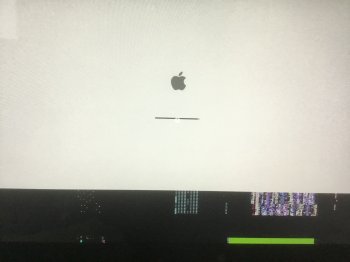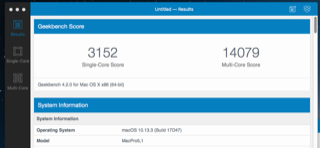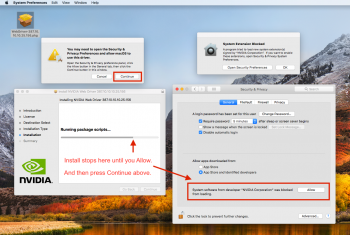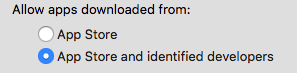Machine 2010-5,1-3.46 GHz 6-Core Intel Xeon
GPU (Mac Edition) NVIDIA GeForce GTX 680
I updated my 5,1 Mac Pro to 10.13.3 and now the mac freezes on start up. The screen goes from the grey to progress bar to half grey and jumbled mess. The machine then the progress bar freezes but the mouse works. I updated the NVIDIA Web drivers to 387.10.10.10.25.156 through the NVIDIA web driver manager preferences after updating to 10.13.3. Now I can only run with Mac OS built in drivers. Mac was perfect before this.
HELP and suggestions.
Regards, Bob
GPU (Mac Edition) NVIDIA GeForce GTX 680
I updated my 5,1 Mac Pro to 10.13.3 and now the mac freezes on start up. The screen goes from the grey to progress bar to half grey and jumbled mess. The machine then the progress bar freezes but the mouse works. I updated the NVIDIA Web drivers to 387.10.10.10.25.156 through the NVIDIA web driver manager preferences after updating to 10.13.3. Now I can only run with Mac OS built in drivers. Mac was perfect before this.
HELP and suggestions.
Regards, Bob