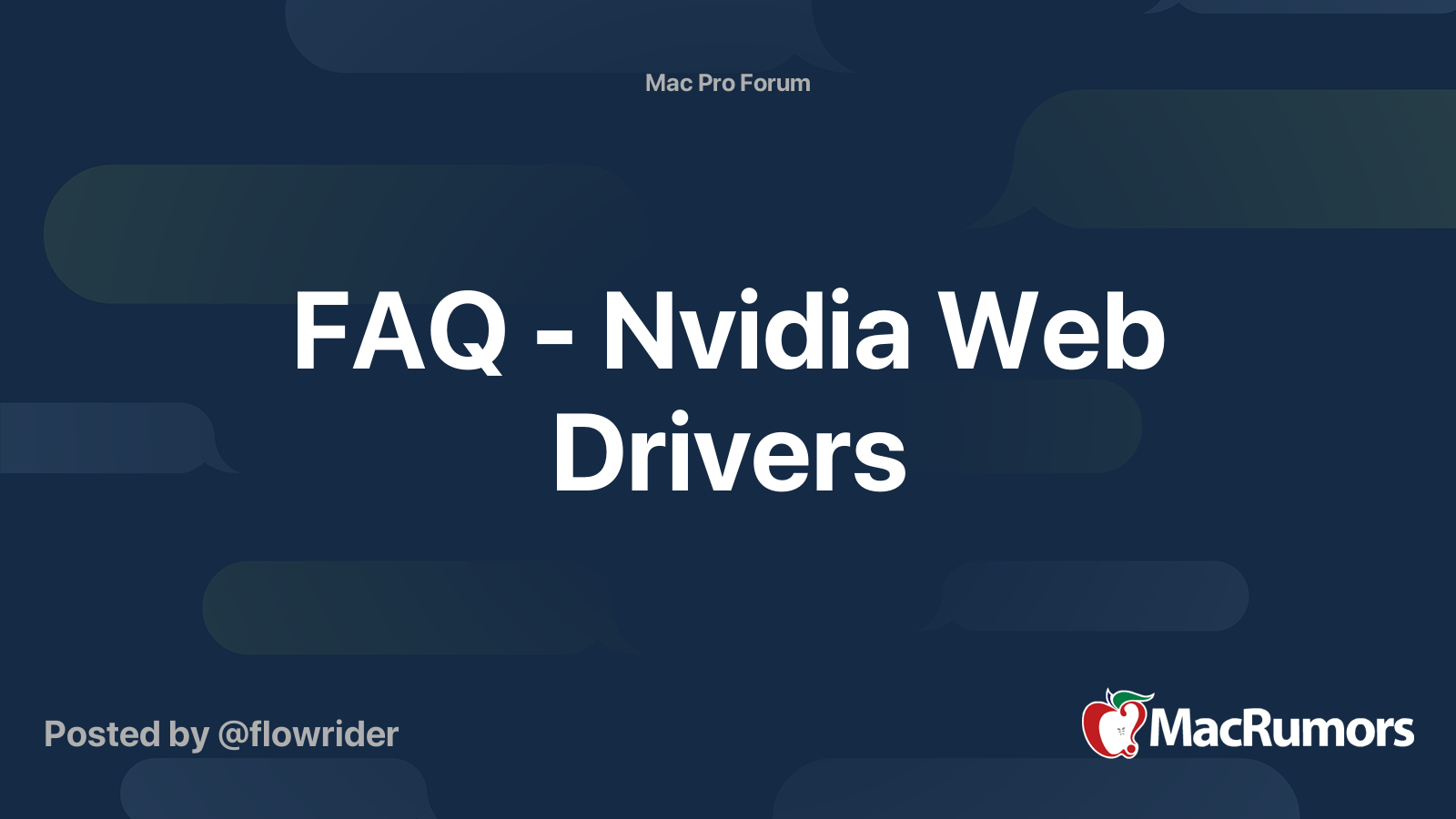After the last security update to 17G9016 (which i run by mistake) I am having heavy problems making my titan x recognizable by the OS. Whatever I've tried it simply doesn't work. That never happened before on previous updates.
Right after installing the 17G9016 update I installed the 378.10.10.10.40.132 webdriver via remote screen.
- I've tried multiple times installing / uninstalling drivers
- Multiple times resetting nvram/pram (3 chimes)
- multiple times almost all procedures I could find on the forum
I have also a spare GT120 that I installed in slot two. When booting with the nvidia driver and going to system preferences -> PCI or system preferences -> graphics controllers the titan card is there, however not recognized. It just appears as "vga compatible controller".
When booting just with the titan and using screen sharing it is also not recognized by name in the system preferences. I know the card is fine, because it worked before the update.
I need quick help, I use this machine for work. I know there is always an option to create a backup and install an earlier version, but reinstalling all the applications and preferences would be a nightmare.
If it is important, I used the 387.10.10.10.40.105 driver before that update and it worked well.
MP2009 flashed to 5,1 , 141 bootrom
Right after installing the 17G9016 update I installed the 378.10.10.10.40.132 webdriver via remote screen.
- I've tried multiple times installing / uninstalling drivers
- Multiple times resetting nvram/pram (3 chimes)
- multiple times almost all procedures I could find on the forum
I have also a spare GT120 that I installed in slot two. When booting with the nvidia driver and going to system preferences -> PCI or system preferences -> graphics controllers the titan card is there, however not recognized. It just appears as "vga compatible controller".
When booting just with the titan and using screen sharing it is also not recognized by name in the system preferences. I know the card is fine, because it worked before the update.
I need quick help, I use this machine for work. I know there is always an option to create a backup and install an earlier version, but reinstalling all the applications and preferences would be a nightmare.
If it is important, I used the 387.10.10.10.40.105 driver before that update and it worked well.
MP2009 flashed to 5,1 , 141 bootrom