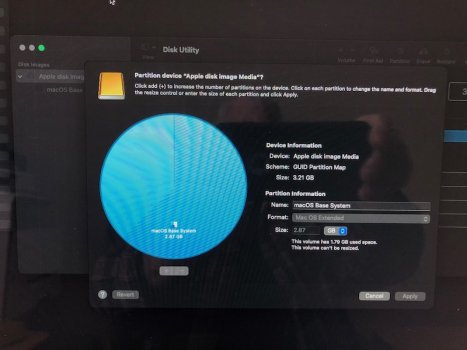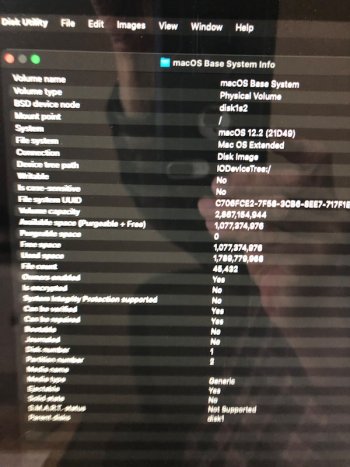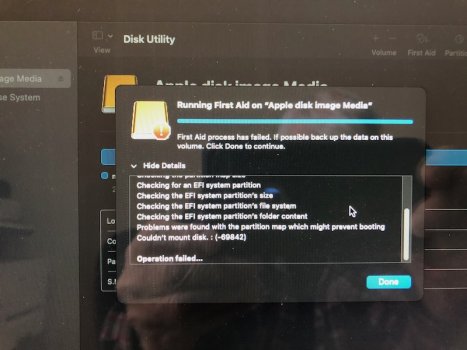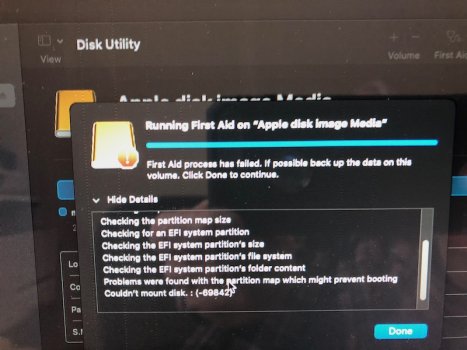Got a tip for us?
Let us know
Become a MacRumors Supporter for $50/year with no ads, ability to filter front page stories, and private forums.
MP 6,1 NVMe Boot Problems
- Thread starter tracer1
- Start date
- Sort by reaction score
You are using an out of date browser. It may not display this or other websites correctly.
You should upgrade or use an alternative browser.
You should upgrade or use an alternative browser.
You don't need to be in recovery mode to erase a drive. Just boot normally and use Disk UtilityCan you erase a NVMe that doesn't show up to erase in recovery mode disk utility.
Also 6.1 has no boot chime but boots normally.
You're right. But I can only go to recovery. If I just let it boot, it goes to the welcome screen and at the internet page, I get the infamous spinning beach ball. Here are some pics, don't know if they will help though.
Any other information that may help, let me know and I will try to provide. My other 2 6,1s run fine, just this one gives me trouble.
Thanks
Any other information that may help, let me know and I will try to provide. My other 2 6,1s run fine, just this one gives me trouble.
Thanks
Attachments
Sorry I thought you said boots normally?You're right. But I can only go to recovery. If I just let it boot, it goes to the welcome screen and at the internet page, I get the infamous spinning beach ball. Here are some pics, don't know if they will help though.
Any other information that may help, let me know and I will try to provide. My other 2 6,1s run fine, just this one gives me trouble.
Thanks
You're right, I did say that. Guess I should have explained it better. It comes on, now has the boot chime - fixed that with a pram reset, and goes to the welcome (set up) screen. But when it get to the wifi screen, it just sits there with the spinning beach ball. For some reason, it won't let me erase it or partition it...When I try to reinstall Monterey on line, it said I(NVMe) is formatted incorrectly, so that why I was going to erase it. This is an Apple, 1tb so I hate it's not working. Guess, I'll just have to buy another one.
Thanks
Thanks
Did you booted from InternetRecovery or createinstallmedia USB installer to format? You not going to nuke a disk that is mounted - booting normal Recovery mounts the disk.You're right, I did say that. Guess I should have explained it better. It comes on, now has the boot chime - fixed that with a pram reset, and goes to the welcome (set up) screen. But when it get to the wifi screen, it just sits there with the spinning beach ball. For some reason, it won't let me erase it or partition it...When I try to reinstall Monterey on line, it said I(NVMe) is formatted incorrectly, so that why I was going to erase it. This is an Apple, 1tb so I hate it's not working. Guess, I'll just have to buy another one.
Thanks
@tracer1
Continuing from above.
For example, this Mac below have two 1TB SSDs:
When you boot normal Recovery (Recovery above is disk2s3) disk1 and disk2 will be mounted and you won't erase the real disk, just the container.
To fully erase it (nuke), remember that I'm using my example above and your disks will have different device names, you have to boot from InternetRecovery or createinstallmedia USB installer and unmount both the synthesized disk and the real disk, with this order. More or less something like this below:
Btw, device names are not fixed with macOS (the disk names) and frequently change when you reboot/power on and you have to always check with
Continuing from above.
For example, this Mac below have two 1TB SSDs:
Code:
~ % diskutil list
/dev/disk0 (internal, physical):
#: TYPE NAME SIZE IDENTIFIER
0: GUID_partition_scheme *960.2 GB disk0
1: EFI EFI 209.7 MB disk0s1
2: Apple_HFS Kingston 959.9 GB disk0s2
/dev/disk1 (internal, physical):
#: TYPE NAME SIZE IDENTIFIER
0: GUID_partition_scheme *960.2 GB disk1
1: EFI EFI 209.7 MB disk1s1
2: Apple_APFS Container disk2 959.9 GB disk1s2
/dev/disk2 (synthesized):
#: TYPE NAME SIZE IDENTIFIER
0: APFS Container Scheme - +959.9 GB disk2
Physical Store disk1s2
1: APFS Volume 10913 - Data 929.0 GB disk2s1
2: APFS Volume Preboot 490.7 MB disk2s2
3: APFS Volume Recovery 626.6 MB disk2s3
4: APFS Volume VM 1.1 MB disk2s4
5: APFS Volume 10913 15.3 GB disk2s5
6: APFS Snapshot com.apple.os.update-... 15.3 GB disk2s5s1- disk0 is a real disk, just a data drive
- disk1 is a real disk, main disk and where the macOS containers are stored
- disk2 is a container/synthesized disk
When you boot normal Recovery (Recovery above is disk2s3) disk1 and disk2 will be mounted and you won't erase the real disk, just the container.
To fully erase it (nuke), remember that I'm using my example above and your disks will have different device names, you have to boot from InternetRecovery or createinstallmedia USB installer and unmount both the synthesized disk and the real disk, with this order. More or less something like this below:
Code:
diskutil list
diskutil unmountdisk disk2
diskutil unmountdisk disk1
diskutil erasedisk jhfs+ "Macintosh HD" GPT disk1
exitBtw, device names are not fixed with macOS (the disk names) and frequently change when you reboot/power on and you have to always check with
diskutil list before nuking something.
Last edited:
These codes are downloaded in terminal on the recovery is that correct?
Code:
diskutil list
diskutil unmountdisk disk2
diskutil unmountdisk disk1
diskutil erasedisk jhfs+ "Macintosh HD" GPT disk1
exitH
How would I boot from the createinstall USB (I have a Catalina createinstall media usb)
Code:
diskutil list
diskutil unmountdisk disk2
diskutil unmountdisk disk1
diskutil erasedisk jhfs+ "Macintosh HD" GPT disk1
exitH
How would I boot from the createinstall USB (I have a Catalina createinstall media usb)
Please read again my post, I was very clear that Recovery won't work. You can select a correctly made createinstallmedia USB installer at power on pressing Option key to open the BootPicker.These codes are downloaded in terminal on the recovery is that correct?
Code:
diskutil list
diskutil unmountdisk disk2
diskutil unmountdisk disk1
diskutil erasedisk jhfs+ "Macintosh HD" GPT disk1
exitH
How would I boot from the createinstall USB (I have a Catalina createinstall media usb)
That's what I have tried to do several times. It won't go to the bootpicker, Every time I boot and hold option, it just goes to Monterey and gets stuck on the welcome (wifi screen). Maybe the NVMe is bad and may have to get another one.
Please try with a real Apple wired keyboard, don't use 3rd party or wireless ones. Power on and at the same time press and keep pressed ALT on the keyboard. Also, do a deep NVRAM reset.That's what I have tried to do several times. It won't go to the bootpicker, Every time I boot and hold option, it just goes to Monterey and gets stuck on the welcome (wifi screen). Maybe the NVMe is bad and may have to get another one.
Not getting to the BootPicker with a late-2013 Mac Pro is extremely unusual. Unless you have a weird 4K display, you should always get to it.
I agree, that's so weird. Here is my set-up:
Wired Apple keyboard ( full keyboard-white)
Wireless mouse (which I don't think would have any bearing on it)
27" 2012 LED Apple Cinema Display
late 2013 6,1 - 3.7 , 16gb ram, D300 gpu
Have done smc & pram reset a couple of times.
Tried my wife's 27" HP, same thing, doesn't go to boot picker. What is weird is my 6,1 I use all the time and my wires' run perfect with Monterey.
Have a H. Sierra boot install on USB, will try that. If bootlicker doesn't work with that will just get a new NVMe.
Wired Apple keyboard ( full keyboard-white)
Wireless mouse (which I don't think would have any bearing on it)
27" 2012 LED Apple Cinema Display
late 2013 6,1 - 3.7 , 16gb ram, D300 gpu
Have done smc & pram reset a couple of times.
Tried my wife's 27" HP, same thing, doesn't go to boot picker. What is weird is my 6,1 I use all the time and my wires' run perfect with Monterey.
Have a H. Sierra boot install on USB, will try that. If bootlicker doesn't work with that will just get a new NVMe.
Did you tried your keyboard with another Mac?I agree, that's so weird. Here is my set-up:
Wired Apple keyboard ( full keyboard-white)
Wireless mouse (which I don't think would have any bearing on it)
27" 2012 LED Apple Cinema Display
late 2013 6,1 - 3.7 , 16gb ram, D300 gpu
Have done smc & pram reset a couple of times.
Tried my wife's 27" HP, same thing, doesn't go to boot picker. What is weird is my 6,1 I use all the time and my wires' run perfect with Monterey.
Have a H. Sierra boot install on USB, will try that. If bootlicker doesn't work with that will just get a new NVMe.
I've had some older full wired keyboard that don't work with ALT at POST time, Apple even sent a firmware update eons ago to improve it. Also, keyboards fail, test with another keyboard.
Well it just may be my keyboard. It's just about as old as me LOL. It wouldn't do the bootlicker on my 5,1 as well, but it has Monterey on it also. Would that make an old keyboard obsolete also? Anyway, in the meantime, I will get a new ssd and a keyboard, I just don't like the half keyboards that come with the new macs. I want take up any more of your time on this but your help is and has been greatly appreciated.
Thanks
Thanks
Did you tried your keyboard with another Mac?
I've had some older full wired keyboard that don't work with ALT at POST time, Apple even sent a firmware update eons ago to improve it. Also, keyboards fail, test with another keyboard.
Please try with a real Apple wired keyboard, don't use 3rd party or wireless ones. Power on and at the same time press and keep pressed ALT on the keyboard. Also, do a deep NVRAM reset.
Not getting to the BootPicker with a late-2013 Mac Pro is extremely unusual. Unless you have a weird 4K display, you should always get to it.
The only Apple keyboards sold in Australia are what Apple call duel keyboards - they are wireless but also have a USB connection. I presume that is the keyboard you are recommending?
My Mac Pro 5,1's keyboard failed early on - and I bought a A1243 Keyboard. Which looks much the same as today's "duel" current Apple keyboards. They are crap IMO - they sit low to the desk, and their keys are bunched up, the functions keys never worked for me. So I still use the G4's Pro keyboard - the M7803. While not as nice as most gaming PC keyboards, its a lot better than Apple's current ones, which are an ergonomic disgrace IMO. We've gone from small screens to multi huge screens, and from proper keyboards to paper thin tiny keyboards.
No, wireless KBs don't work for multiple NVRAM resets and users that have the Magic KB or the Magic KB with numerical keypad frequently write that with older Macs, the BootPicker will only work if the lightning cable is connected to the KB.The only Apple keyboards sold in Australia are what Apple call duel keyboards - they are wireless but also have a USB connection. I presume that is the keyboard you are recommending?
Also, several people wrote to me that the deep NVRAM resets with the Magic KBs are not possible with a MacPro5,1. There are at least major two revisions of the Magic KBs, I don't know if the problem happens with both.
I don't personally own any of the Magic KBs, I prefer to use my old and still going strong Apple Keyboard (Pro Keyboard with the white keys) from 2006 or the wired Apple Keyboard with numerical keys (I'm on the third one and I still have one NOS in the original box).
From what you said I think, a new Apple keyboard might not get the job done on a 5,1 when things go wrong ......
I don't personally own any of the Magic KBs, I prefer to use my old and still going strong Apple Keyboard (Pro Keyboard with the white keys) from 2006 or the wired Apple Keyboard with numerical keys (I'm on the third one and I still have one NOS in the original box).
I have a (horrible IMO) alloy wired Apple keyboard which is wired, which I don't use, its wired spare, and like you, I have similar white all plastic keyboard (although its turned almost yellow in colour) which I think came with the G4 Twin mirror door.
It's a shame Apple used the notebook keyboard designers to re-design the seperate keyboards ... the quality was quite low IMO and the ergonomics terrible IMO.
Last edited:
Register on MacRumors! This sidebar will go away, and you'll see fewer ads.