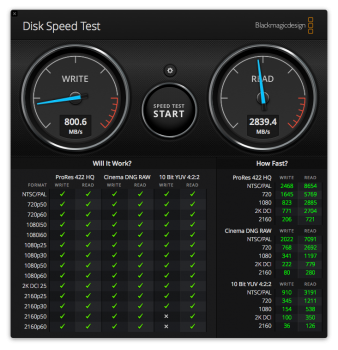If this has been addressed before I apologize - I couldn't find it. I have a 4,1 w/ firmware update to 5,1. Running Sierra and Maverick. I did do the 1.4 update to be able to run nvme bootable as I was running High Sierra with an Sapphire Pulse RX580 but moved that setup to another MacPro. So, I put my old 5770 video card and my ssd with Sierra back in and everything is fine. I'd like to go to a raid 0, nvme setup for the fastest possible speed to do audio recording. Bottom line, which pcie card is best for running raid 0 with nvme as the bootable drive? Since I updated to 1.4 firmware will Sierra and Maverick both be able to boot from nvme? How much speed gain will I expect to see with nvme in raid 0 versus a single nvme drive. I'm hoping, if this setup is even possible, the expected speed gain from raid 0 nvme will outweigh the risk associated with raid 0. I am somewhat confused by all the posts I've read about nvme speed increases, boot capability, pcie bus speed limiting the nvme, etc. Hope someone can clear up the confusion so I can get what I need ordered and up and running. Love the forum, thanks for any input.
Got a tip for us?
Let us know
Become a MacRumors Supporter for $50/year with no ads, ability to filter front page stories, and private forums.
nvme boot questions
- Thread starter Ultimeter
- Start date
- Sort by reaction score
You are using an out of date browser. It may not display this or other websites correctly.
You should upgrade or use an alternative browser.
You should upgrade or use an alternative browser.
Assuming you mean firmware 140.0.0.0? This is the earliest firmware that supports NVME booting. Almost anything you could want to know should be in this thread:
https://forums.macrumors.com/threads/blade-ssds-nvme-ahci.2146725/
RAID setup is discussed in this thread...
https://forums.macrumors.com/thread...d-0-mojave-install-what-can-go-wrong.2157347/
https://forums.macrumors.com/threads/blade-ssds-nvme-ahci.2146725/
RAID setup is discussed in this thread...
https://forums.macrumors.com/thread...d-0-mojave-install-what-can-go-wrong.2157347/
The earliest macOS version that supports NVMe with Mac Pro is Sierra, but only supports M.2 blades/drives that have 4096 bytes/sector, so only High Sierra have general NVMe support. Mavericks don't even see any NVMe blade/drive and Sierra only see 4096 byte/sector ones.If this has been addressed before I apologize - I couldn't find it. I have a 4,1 w/ firmware update to 5,1. Running Sierra and Maverick. I did do the 1.4 update to be able to run nvme bootable as I was running High Sierra with an Sapphire Pulse RX580 but moved that setup to another MacPro. So, I put my old 5770 video card and my ssd with Sierra back in and everything is fine. I'd like to go to a raid 0, nvme setup for the fastest possible speed to do audio recording. Bottom line, which pcie card is best for running raid 0 with nvme as the bootable drive? Since I updated to 1.4 firmware will Sierra and Maverick both be able to boot from nvme? How much speed gain will I expect to see with nvme in raid 0 versus a single nvme drive. I'm hoping, if this setup is even possible, the expected speed gain from raid 0 nvme will outweigh the risk associated with raid 0. I am somewhat confused by all the posts I've read about nvme speed increases, boot capability, pcie bus speed limiting the nvme, etc. Hope someone can clear up the confusion so I can get what I need ordered and up and running. Love the forum, thanks for any input.
Read what I wrote on the Blade SSDs - NVMe & AHCI thread:
macOS NVMe Support:
- Genuine Apple NVMe drives are supported beginning with macOS Yosemite 10.10.2 with the correct firmware installed. Some 3rd party NVMe drives are supported beginning with macOS Sierra with expanded support beginning with macOS High Sierra.
- macOS High Sierra and Mojave supports both 4KiB / sector and 512 bytes / sector NVMe drives.
- macOS Sierra supports 4KiB / sector drives like Apple OEM and some uncommon Toshiba/OCZ/Intel/WD blades. This post on InsanelyMac lists the blades that work with Sierra and hackintoshes, please note that most of those blades don't work with a Mac Pro at all or work with 750MB/s throughput only. Don't use this list to buy blades for a Mac Pro, it's linked here for information purposes only.
- Apple supports the 1.3 NVMe standard. Any blade that need a special NVMe module/driver won't be supported; seems that's the case with Samsung 970 EVO Plus and some of the Plextor blades.
- All Samsung consumer blades are 512 bytes / sector and can not be changed to 4KiB / sector.
- To boot from a NVMe drive, for Mac Pro 5,1 you need to upgrade BootROM to at least 140.0.0.0.0, supplied with MAS Mojave full installers since 10.14.1. 10.14.4 has 141.0.0.0.0 and 10.14.5 will have 144.0.0.0.0. For Mac Pro 6,1 you need to upgrade BootRom to at least MP61.0120.B00 included with macOS High Sierra 10.13.0.
- High Sierra boots/works perfectly both 4KiB and 512 bytes drives if you have MP 5,1 BootROM 140/141/144.0.0.0.0.
- If you install MP5,1 BootROM 140/141/144.0.0.0.0, Sierra can boot from a 4KiB / sector NVMe M.2 blade.
- You can read about it on the first posts of these two threads:
So it looks like I messed up reading Samsung "consumer" blade drives. I installed a Highpoint SSD7101 with a Samsung 970 Pro 1TB & two Intel SSD6 1TB blades on it. Before install High Sierra I installed the card and formatted the drives Mac OS Extended (journaled) and the 970 was screaming at approx 2400 mb/s write & 2700+ read. The Intel's were quite a bit slower at approx 1700 read/write. But, after using Carbon Copy to clone my Samsung Sata SSD High Sierra OS to the 970 on the Highpoint the 970 dropped it's write speeds to approx 800 mb/s yet the read speeds are still at 2800+ mb/s. Is this because of the bytes/sector issue? Is there anything I can do to overcome this? Really appreciated your previous reply. ThanksThe earliest macOS version that supports NVMe with Mac Pro is Sierra, but only supports M.2 blades/drives that have 4096 bytes/sector, so only High Sierra have general NVMe support. Mavericks don't even see any NVMe blade/drive and Sierra only see 4096 byte/sector ones.
Read what I wrote on the Blade SSDs - NVMe & AHCI thread:
Attachments
No, Samsung consummer blades bytes/sector are fixed, can't be changed.So it looks like I messed up reading Samsung "consumer" blade drives. I installed a Highpoint SSD7101 with a Samsung 970 Pro 1TB & two Intel SSD6 1TB blades on it. Before install High Sierra I installed the card and formatted the drives Mac OS Extended (journaled) and the 970 was screaming at approx 2400 mb/s write & 2700+ read. The Intel's were quite a bit slower at approx 1700 read/write. But, after using Carbon Copy to clone my Samsung Sata SSD High Sierra OS to the 970 on the Highpoint the 970 dropped it's write speeds to approx 800 mb/s yet the read speeds are still at 2800+ mb/s. Is this because of the bytes/sector issue?
Fully erase the 970 Pro with sudo gpt destroy, then do a clean install using startosinstall and check if changes anything.Is there anything I can do to overcome this? Really appreciated your previous reply. Thanks
I suffer from a similar drop in write speeds on my Samsung SM951 AHCI blade. I was thinking of replacing it with a newer 970 Pro NVME and that would solve it, so the fact you are having similar problems is troubling.
Is this a specific issue related to Samsung blades, and if so, can someone recommend a better blade for the cMP?
Is this a specific issue related to Samsung blades, and if so, can someone recommend a better blade for the cMP?
SM-951 problem has nothing to do with what @Ultimeter has with 970PRO. SM-951 has a firmware problem related to the trim process when the drive is almost full. I wrote about it in detail, use the search.I suffer from a similar drop in write speeds on my Samsung SM951 AHCI blade. I was thinking of replacing it with a newer 970 Pro NVME and that would solve it, so the fact you are having similar problems is troublin
Is this a specific issue related to Samsung blades, and if so, can someone recommend a better blade for the cMP?
Since it’s an OEM drive and Samsung don’t support drives made for OEMs, we can’t get an updated firmware directly from Samsung. It’s a catch-22.
970PRO don’t have the trim problem of SM-951, I have a 970PRO 512MB installed in a SSD7101-A like him and I don’t have the same problem, @Ultimeter should do a clean install and check if the problem disappear.
Got it, thanks tsialex. Sounds like Samsung Blades, and the 970PRO are still the best bet. Good to know.
SM-951 problem has nothing to do with what @Ultimeter has with 970PRO. SM-951 has a firmware problem related to the trim process when the drive is almost full. I wrote about it in detail, use the search.
Since it’s an OEM drive and Samsung don’t support drives made for OEMs, we can’t get an updated firmware directly from Samsung. It’s a catch-22.
970PRO don’t have the trim problem of SM-951, I have a 970PRO 512MB installed in a SSD7101-A like him and I don’t have the same problem, @Ultimeter should do a clean install and check if the problem disappear.
Register on MacRumors! This sidebar will go away, and you'll see fewer ads.