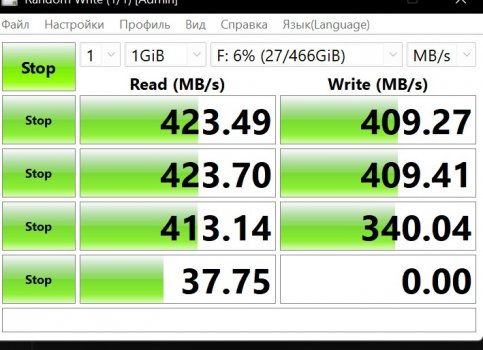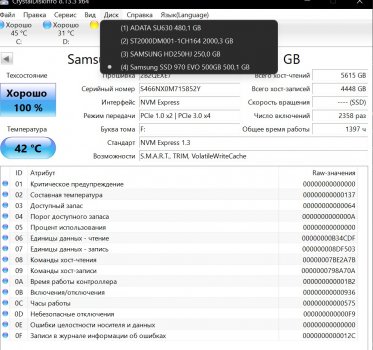My Windows 10 install is on a SATA SSD. I’m toying with the idea of getting another drive for game storage. If I were to snag a 1TB NVMe drive, and all I wanted to do was load the games from it, is it a simple matter of install card, install drive, format and copy data?
I don’t care to move my OS install because it takes time and runs fine from the SATA drive. Plus I like using RefindPlus to boot it. So the NVMe drive would really only be for storing games.
Easy as it sounds?
I don’t care to move my OS install because it takes time and runs fine from the SATA drive. Plus I like using RefindPlus to boot it. So the NVMe drive would really only be for storing games.
Easy as it sounds?