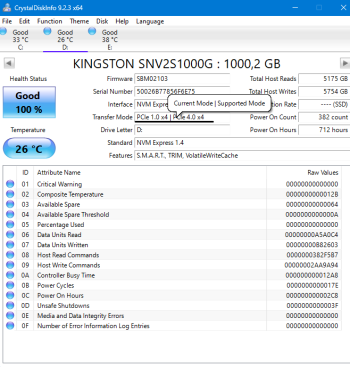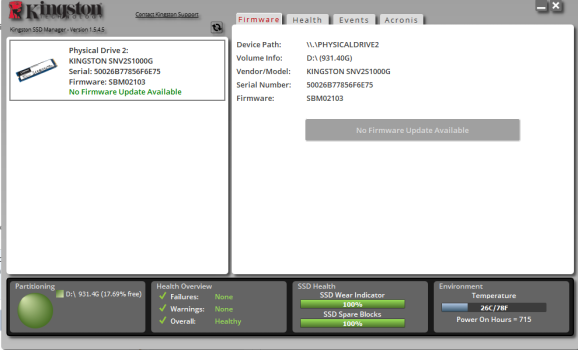Hi Everyone! Please help me to solve it.
2xXeon 5690
64gb 1333 RAM
RX580 8Gb
240 Gb SSD GoodRam connected through diskrom (Windows 11 installed here)
1Tb M2 KINGSTON SNV2S1000G installed through adapter Frime PCI-E x4 to M.2 (B & M Key) NGFF (ECF-PCIEtoSSD001.LP)
Im searching my solve almost several months, found this forum, but my english isn't very good, sorry about it at first.
I have a problem, my NVME M2 Speed changing between 800-1700 MB/s on Mac Pro 5.1 on Windows 11 (i need windows for my work). Sometimes it can show around 1700 Mb/s, then after rebooting around 800 Mb/s...unfortunately i donw have a screenshot with speed like 1700 Mb/s. And crystal disk shows PCI 1.0 What is going on? Please help 👏👏👏👏
 help. 👏
help. 👏

2xXeon 5690
64gb 1333 RAM
RX580 8Gb
240 Gb SSD GoodRam connected through diskrom (Windows 11 installed here)
1Tb M2 KINGSTON SNV2S1000G installed through adapter Frime PCI-E x4 to M.2 (B & M Key) NGFF (ECF-PCIEtoSSD001.LP)
Im searching my solve almost several months, found this forum, but my english isn't very good, sorry about it at first.
I have a problem, my NVME M2 Speed changing between 800-1700 MB/s on Mac Pro 5.1 on Windows 11 (i need windows for my work). Sometimes it can show around 1700 Mb/s, then after rebooting around 800 Mb/s...unfortunately i donw have a screenshot with speed like 1700 Mb/s. And crystal disk shows PCI 1.0 What is going on? Please help 👏👏👏👏