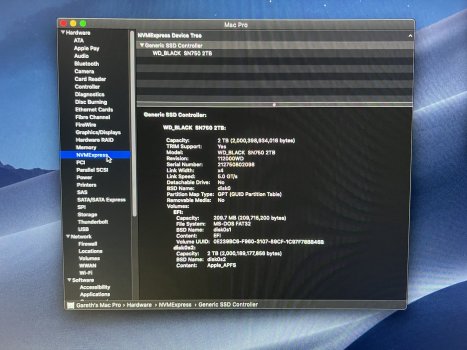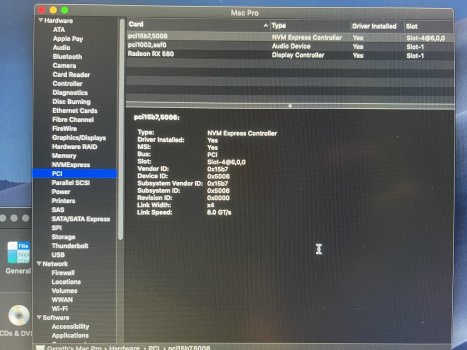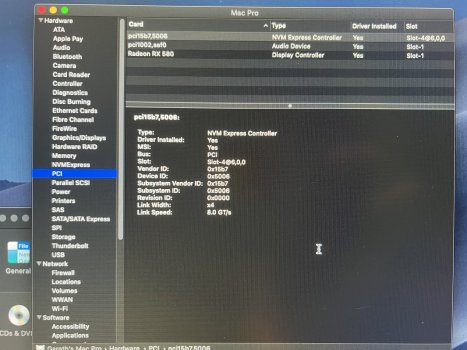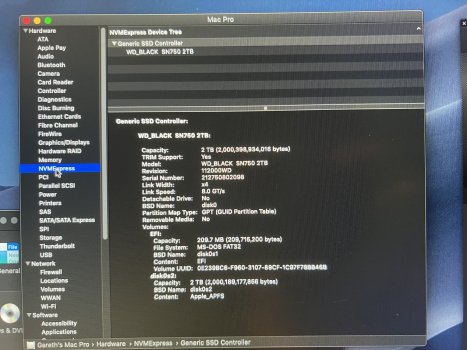I bought a WD BLACK SN750 2 TB into a Wolftech Pulsecard running mojave and these are the readings I’m getting. Is it normal? I get 1102mb/s sometimes tops. Was hoping to get 14xx writing like I see with evo 970 but I couldn’t get that in my country coz it’s out of date. Is this just to do with my the WD ssd?
Got a tip for us?
Let us know
Become a MacRumors Supporter for $50/year with no ads, ability to filter front page stories, and private forums.
MP 1,1-5,1 NVME speed on Mac 5,1
- Thread starter changareth
- Start date
- Sort by reaction score
You are using an out of date browser. It may not display this or other websites correctly.
You should upgrade or use an alternative browser.
You should upgrade or use an alternative browser.
You blade is correctly installed, x4 with 5GT/s. The write speed is always inferior than the read speed after the controller write cache is full, specially with non high-end blades.View attachment 2007410
I bought a WD BLACK SN750 2 TB into a Wolftech Pulsecard running mojave and these are the readings I’m getting. Is it normal? I get 1102mb/s sometimes tops. Was hoping to get 14xx writing like I see with evo 970 but I couldn’t get that in my country coz it’s out of date. Is this just to do with my the WD ssd?And how come there are 3 criteria in the test are greyed out?
Your speeds seems average for this blade, when installed in a MacPro5,1 PCIe v2.0 slot - you can get it faster using a PCIe v3.0 switched adapter, see the PCIe blades stickie first post for more info.
Oh thx! So getting a better blade would improve it?You blade is correctly installed, x4 with 5GT/s. The write speed is always inferior than the read speed after the controller write cache is full, specially with non high-end blades.
Your speeds seems average for this blade, when installed in a MacPro5,1 PCIe v2.0 slot - you can get it faster using a PCIe v3.0 switched adapter, see the PCIe blades stickie first post for more info.
A high end blade like 970 PRO 1TB will get write speeds around the practical throughput/real life limit of the PCIe v2.0 x4 slot, ~1450MB/s.Oh thx! So getting a better blade would improve it?

PCIe SSDs - NVMe & AHCI
This is a general info thread for blade SSDs that can be used in the Mac Pro. This is a WikiPost so anyone with the proper credentials may edit it. NVMe SSDs can be used as a boot drive in the MP5,1 and MP6,1 with the latest firmware installed (beginning with version 140.0.0.0.0 for MP5,1 and...
If you buy a cheap PCIe switched adapter, like the StarTech PEX8M2E2 for around $175, you will double the SN750 throughput - if your slot-2 is free.
Oh thx! So getting a better blade would improve it?You blade is correctly installed, x4 with 5GT/s. The write speed is always inferior than the read speed after the controller write cache is full, specially with non high-end blades.
Your speeds seems average for this blade, when installed in a MacPro5,1 PCIe v2.0 slot - you can get it faster using a PCIe v3.0 switched adapter, see the PCIe blades stickie first post for more info.
so I have to run a adapter and run raid0 u mean? Coz I’m using my nvme now as my main boot drive. If I just have a single blade I can’t push anything further than what I have unless I get a better one like 970 I suppose yeah?A high end blade like 970 PRO 1TB will get write speeds around the practical throughput/real life limit of the PCIe v2.0 x4 slot, ~1450MB/s.

PCIe SSDs - NVMe & AHCI
This is a general info thread for blade SSDs that can be used in the Mac Pro. This is a WikiPost so anyone with the proper credentials may edit it. NVMe SSDs can be used as a boot drive in the MP5,1 and MP6,1 with the latest firmware installed (beginning with version 140.0.0.0.0 for MP5,1 and...forums.macrumors.com
If you buy a cheap PCIe switched adapter, like the StarTech PEX8M2E2 for around $175, you will double the SN750 throughput - if your slot-2 is free.
Nope, with just one blade the throughput will double since the switch converts wide/slow PCIe v2.0 x8 or x16 to fast/narrow PCIe v3.0 x4.so I have to run a adapter and run raid0 u mean?
Without a PCIe switched adapter, you will be always limited to the ~1450MB/s practical limit of a x4 PCIe v2.0 slot. All M.2 devices are x4.If I just have a single blade I can’t push anything further than what I have unless I get a better one like 970 I suppose yeah?
Please read the first post of the PCIe thread and use the search in that thread to know more about things that you are in doubt, every question possible was answered that over the years.
RAID is not even supported with APFS for boot disks.
Awesome thanks. I shall get that adapter then. Yeah I did go thru that post and many other posts many times that’s how I went with the WD coz it shows it fully supports it just thought I’d expect it to for to 14xx mb/s like the 970 but unfortunately they don’t sell it here and I found the WD one that’s from the list in the other threadNope, with just one blade the throughput will double since the switch converts wide/slow PCIe v2.0 x8 or x16 to fast/narrow PCIe v3.0 x4.
Without a PCIe switched adapter, you will be always limited to the ~1450MB/s practical limit of a x4 PCIe v2.0 slot. All M.2 devices are x4.
Please read the first post of the PCIe thread and use the search in that thread to know more about things that you are in doubt, every question possible was answered that over the years.
RAID is not even supported with APFS for boot disks.
Hey bro! So my star tech pcie adaptor came and I installed my SN750 2TB on it but I’m still only getting a 1074 mb/s write and 1466 mb/s read which is actually 20mb slower than without it. Is there a reason for this? Was expecting for a surprise jump to 2000mb/s at least. As I read other post you linked someone used star tech pcie card too and with a single blade still managed to get the 2000mb+ speed. Is there something I’m doing wrong? I do see the link speed went to 8.0 Gt/S tho before was 5Nope, with just one blade the throughput will double since the switch converts wide/slow PCIe v2.0 x8 or x16 to fast/narrow PCIe v3.0 x4.
Without a PCIe switched adapter, you will be always limited to the ~1450MB/s practical limit of a x4 PCIe v2.0 slot. All M.2 devices are x4.
Please read the first post of the PCIe thread and use the search in that thread to know more about things that you are in doubt, every question possible was answered that over the years.
RAID is not even supported with APFS for boot disks.
Attachments
Yes, you did install the card on slot 4, both slots 3 and 4 are 4x. The switched card needs to be installed on 1 or 2.Hey bro! So my star tech pcie adaptor came and I installed my SN750 2TB on it but I’m still only getting a 1074 mb/s write and 1466 mb/s read which is actually 20mb slower than without it. Is there a reason for this? Was expecting for a surprise jump to 2000mb/s at least. As I read other post you linked someone used star tech pcie card too and with a single blade still managed to get the 2000mb+ speed. Is there something I’m doing wrong? I do see the link speed went to 8.0 Gt/S tho before was 5
Yeah I tried slot 2 . Slot 1 is display card atm. This is what I’m gettin.Yes, you did install the card on slot 4, both slots 3 and 4 are 4x. The switched card needs to be installed on 1 or 2.
Attachments
I have tried these blades WD BLACK SN750 and found them not very good, erratic speeds when tested and returned them.
8GT/s x4 = PCIe 3.0 x4.Link width in system information still says x 4 tho
M.2 devices are always x4 (or less) PCIe devices, the link is correct for a PCIe switched card.
The read speed is also correct, the write speed is not, but this is probably a blade itself issue.
Damn suppose this SN750 should be 3,470/3,000MB/s read/write8GT/s x4 = PCIe 3.0 x4.
M.2 devices are always x4 (or less) PCIe devices, the link is correct for a PCIe switched card.
The read speed is also correct, the write speed is not, but this is probably a blade itself issue.
Seems you still don't grasp the MacPro5,1 PCIe v2.0 limitations.Damn suppose this SN750 should be 3,470/3,000MB/s read/write
A high-end PCIe v3.0 M.2 device, like 970 Pro, will have the real life throughputs below:
- When installed to a dumb adapter to any PCIe 2.0 slot, x4 or x16 don't matter since a M.2 is always x4 (or less): ~1450MB/s
- When installed to a PCIe switched card with a x8 PCIe switch installed on a x4 slot: ~1450MB/s
- When installed to a PCIe switched card with a x8 PCIe switch installed on a x16 slot: ~2900MB/s
- When installed to a PCIe switched card with a x16 PCIe switch installed on a x4 slot: ~1450MB/s
- When installed to a PCIe switched card with a x16 PCIe switch installed on a x16 slot: ~3200MB/s
Btw, lot's of people had bad write throughput results with SN750 when installed in a MacPro5,1, it's an issue known for years.
Yeah i do understand that hence why I got the adaptor but I guess the SN750 is just the problem then. I would hope to at least get half the speed it says. Damn it. Guess gotta get a Samsung to hit 2k range for write.
Seems you still don't grasp the MacPro5,1 PCIe v2.0 limitations.
A high-end PCIe v3.0 M.2 device, like 970 Pro, will have the real life throughputs below:
You can't get better results than ~3200MB/s with a MacPro5,1, for a single M.2 blade.
- When installed to a dumb adapter to any PCIe 2.0 slot, x4 or x16 don't matter since a M.2 is always x4 (or less): ~1450MB/s
- When installed to a PCIe switched card with a x8 PCIe switch installed on a x4 slot: ~1450MB/s
- When installed to a PCIe switched card with a x8 PCIe switch installed on a x16 slot: ~2900MB/s
- When installed to a PCIe switched card with a x16 PCIe switch installed on a x4 slot: ~1450MB/s
- When installed to a PCIe switched card with a x16 PCIe switch installed on a x16 slot: ~3200MB/s
Btw, lot's of people had bad write throughput results with SN750 when installed in a MacPro5,1, it's an issue known for years.
Register on MacRumors! This sidebar will go away, and you'll see fewer ads.