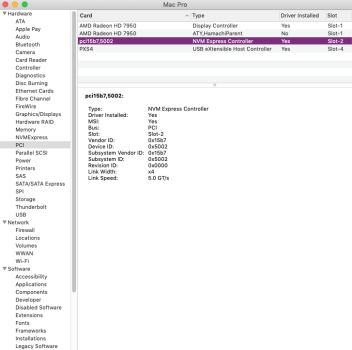I currently have a WD SN750 500GB NVME SSD installed in slot 2 of my Mac Pro 5,1 and it shows the link width is x4 when that slot should be x16. Based on the data she for that drive having up to 4 lanes, does it make more sense to install that one into slot 3 and get the same performance and install a better card into slot 2?
Thanks in advance for any clarification!
Thanks in advance for any clarification!