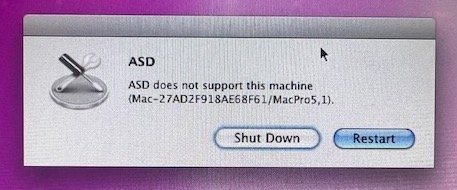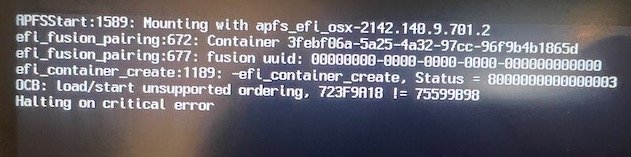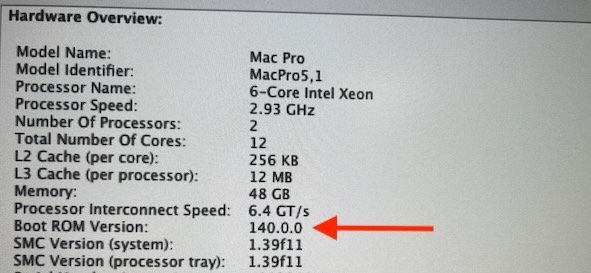I'm really hoping someone here might be able to help me troubleshoot an issue with my MacPro 5,1
I've already sunk a ton of time into figuring this out and haven't gotten to a solution yet.
Tech Specs:
MacPro 5,1 (Mid 2010)
12-Core: Two 2.93GHz Intel Xeon “Westmere”
AMD Radeon RX 580 8 GB
Hyper-Threading Technology: Enabled
Memory: 48 GB (Mostly OWC RAM)
System Firmware Version: 9999.999.999.999.999
OS Loader Version: 577.140.2~22
SMC Version (system): 9.9999
SMC Version (processor tray): 1.39f11
BlueTooth and Wifi (Upgraded)
Chipset: BCM_20703A2
Firmware Version: v109 c4326
Supported services: 0x382039 < HFP AVRCP A2DP HID Braille AACP GATT SerialPort >
Vendor ID: 0x004C (Apple)
Card Type: Wi-Fi (0x14E4, 0x16D)
Firmware Version: Broadcom BCM43xx 1.0 (7.77.111.1 AirPortDriverBrcmNIC-1772.1)
PCIe Cards
1x USB-C (4 port)
1x USB-3 (4 port)
1x SSD storage
SATA Storage
4x 16TB Western Digital
Primary Issue:
Not sure how long ago, maybe 5-6 months, I began to notice that when the Mac Pro (Mojave) went to sleep it would often not come back, and it would need a full shutdown to recover. I also noticed that while using it that the system would occasionally hang badly (spinning beach ball for minutes or indefinitely) - sometimes it would recover, other times, it just needed a full system shutdown. I originally attributed this to a bad hard drive or software issues, but now I wonder if it's part of a bigger hardware problem. Problem is that I have no way to confirm this as none of the hardware diagnostics that I've tried to run are working.
Attempted Fixes / Diagnostics:
The system runs very well on Ventura, no lag or spinning beach ball. But when not in use it will eventually for from screen saver, and from there to black screen, and after that it's completely unresponsive. When this happens it is unreachable via screen share, ping, ssh, or any smb file sharing. I use this Mac Pro primarily as a server, and it operates unattended for the majority of its time. So it's really critical that I figure out what's causing this issue, because the amount of hard shutdowns I currrently need to perform is unsustainable.
So if anyone has any thoughts on how to address this issue, I would really appreciate the help!!!
Thanks.
I've already sunk a ton of time into figuring this out and haven't gotten to a solution yet.
Tech Specs:
MacPro 5,1 (Mid 2010)
12-Core: Two 2.93GHz Intel Xeon “Westmere”
AMD Radeon RX 580 8 GB
Hyper-Threading Technology: Enabled
Memory: 48 GB (Mostly OWC RAM)
System Firmware Version: 9999.999.999.999.999
OS Loader Version: 577.140.2~22
SMC Version (system): 9.9999
SMC Version (processor tray): 1.39f11
BlueTooth and Wifi (Upgraded)
Chipset: BCM_20703A2
Firmware Version: v109 c4326
Supported services: 0x382039 < HFP AVRCP A2DP HID Braille AACP GATT SerialPort >
Vendor ID: 0x004C (Apple)
Card Type: Wi-Fi (0x14E4, 0x16D)
Firmware Version: Broadcom BCM43xx 1.0 (7.77.111.1 AirPortDriverBrcmNIC-1772.1)
PCIe Cards
1x USB-C (4 port)
1x USB-3 (4 port)
1x SSD storage
SATA Storage
4x 16TB Western Digital
Primary Issue:
Not sure how long ago, maybe 5-6 months, I began to notice that when the Mac Pro (Mojave) went to sleep it would often not come back, and it would need a full shutdown to recover. I also noticed that while using it that the system would occasionally hang badly (spinning beach ball for minutes or indefinitely) - sometimes it would recover, other times, it just needed a full system shutdown. I originally attributed this to a bad hard drive or software issues, but now I wonder if it's part of a bigger hardware problem. Problem is that I have no way to confirm this as none of the hardware diagnostics that I've tried to run are working.
Attempted Fixes / Diagnostics:
- Used OCLP 1.3 to upgrade the system from Mojave to Ventura.
- Performed two separate installs, one a straight upgrade from Mojave to Ventura, another a fresh install of Ventura.
- Tried running the OS drive (SSD) from a PCIe slot and one of the SATA HD slots.
- Tried different SSD drives for the OS, also tried running on regular SATA hard drive.
- Turned off all settings on Lock Screen to "never"
- Removed all PCIe cards and extra harddrives, running it with just the OS drive.
- After OS Upgrades tried to boot into Recovery (CMD+R, R, Option+R) mode or Diagnostic (D, CMD + D, Option+D) mode - I can't get either mode to work with any of the key combinations. Also tried selecting recovery from the boot picker.
- Tried to boot into the old Apple ASD OS/EFI to perform hardware testing - none of the ASD boot drives I have work, closet one to working is 3S149 - but even then I get an error message that says OSD cannot run on this machine, other ASD OSs won't even boot. I also tried ASD 3S159, ASD 3S162, and ASD 3S148 (yes, I know only certain ASDs will work on certain Macs, but since nothing was working, I decided to try everything I had.)
The system runs very well on Ventura, no lag or spinning beach ball. But when not in use it will eventually for from screen saver, and from there to black screen, and after that it's completely unresponsive. When this happens it is unreachable via screen share, ping, ssh, or any smb file sharing. I use this Mac Pro primarily as a server, and it operates unattended for the majority of its time. So it's really critical that I figure out what's causing this issue, because the amount of hard shutdowns I currrently need to perform is unsustainable.
So if anyone has any thoughts on how to address this issue, I would really appreciate the help!!!
Thanks.