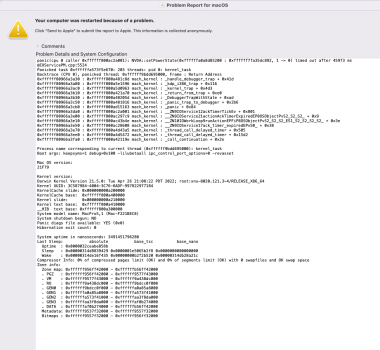There seems to be a USB power issue on OCLP Monterey 12.4. I don't have any diagnostic gear to confirm this but I can't think what else could explain it. I have a USB powered MIDI Keyboard (Kawai VPC1) which no longer works in Monterey but when I switch back to Catalina it's fine again. In Monterey the power LED flashes on the Keyboard which probably indicates a power issue but the clincher is when I unplug the USB cable from the Mac Pro and plug it into my monitor the VPC1 works perfectly.
I don't know if it related but I'm sometimes unable to wake from sleep with a keypress or mouse move. Apart from these issues everything else appears to be pretty solid. I'm using OCLP 0.7.4 BTW.
I don't know if it related but I'm sometimes unable to wake from sleep with a keypress or mouse move. Apart from these issues everything else appears to be pretty solid. I'm using OCLP 0.7.4 BTW.
Last edited: