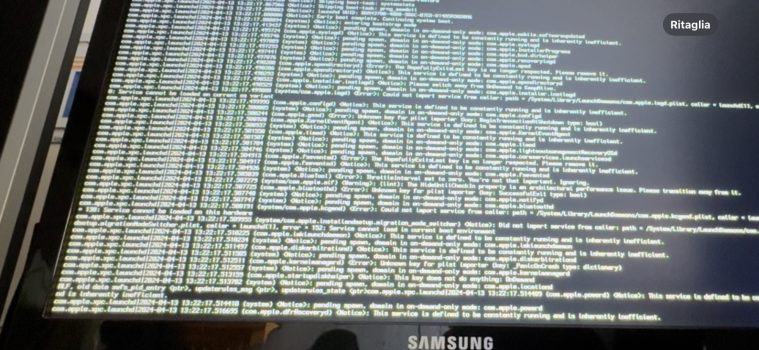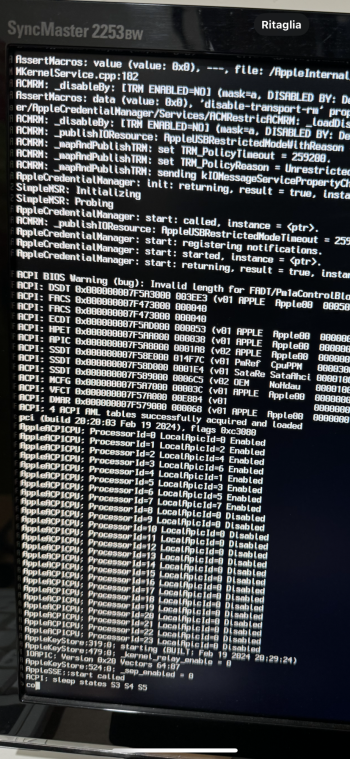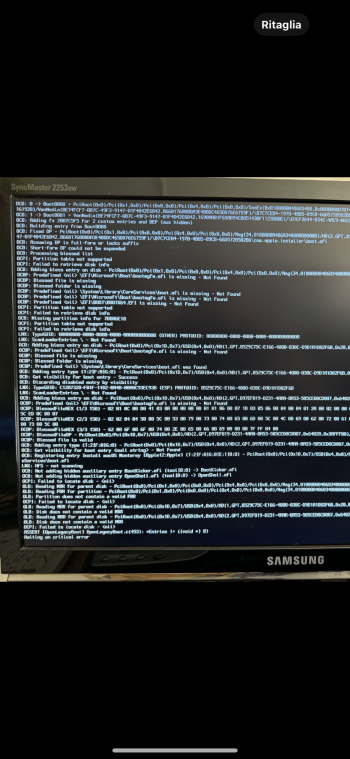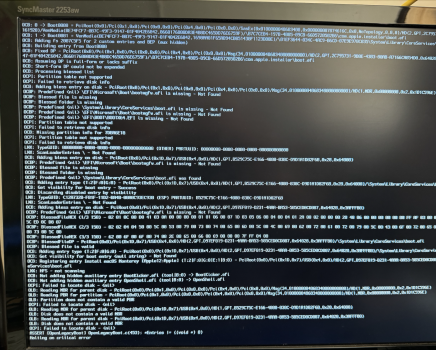I’m installing monterey on my mp 5,1.
Hardware:
- GPU g120 Apple (i have also a rx470)
- pcie nvme
I've created a USB installer as official guide.
Inserted and pressed alt key
Efi boot
Install monterey (note: the gui is very slow to respond to click like minutes)
Installation start
At 13 min remaining it reboot (?)
Select macos installer
Keep stuck at this screen
Help please
Hardware:
- GPU g120 Apple (i have also a rx470)
- pcie nvme
I've created a USB installer as official guide.
Inserted and pressed alt key
Efi boot
Install monterey (note: the gui is very slow to respond to click like minutes)
Installation start
At 13 min remaining it reboot (?)
Select macos installer
Keep stuck at this screen
Help please