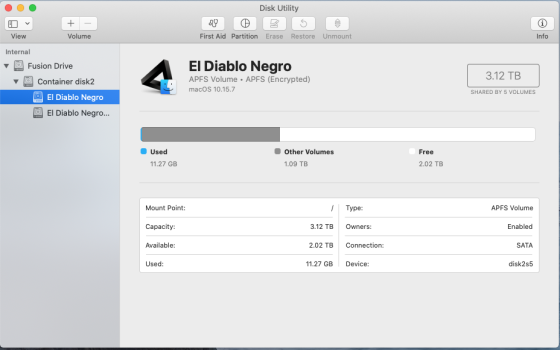Six weeks ago I made a failed attempt at updating my Late 2012 iMac to a more recent version of the OS using OCLP. I tried to do the same thing today and failed again. This time, I booted from the EFI of my external SSD and then selected Install macOS Sequoia. The next thing the computer asked me was to sign in to my account on the internal drive, which I don't think was supposed to happen. I ended up at an install Sequoia screen and after some time and some reboots, to the macOS Recovery page where I was asked to sign in screen to my account on the internal drive. When I signed in and got control of the computer again, I was still in Catalina with no sign of Sequoia.
After some investigation I discovered that during my last attempt I must have somehow installed the "macOS Install" disk on my internal drive along with OCLP on the EFI Boot. Attached you will see screen shots of my screen when I option-boot both without and with the external drive. You will also see my DiskUtility screen that shows that seems to show that there is no "macOS Install" disk present on the internal disk.
To the best of my knowledge, when I try to boot from the external disk it somehow switches me to the internal "install macOS Sequoia" and this is what causes the process to fail. But I could be terribly wrong. If anyone can help me I would be SO grateful.
After some investigation I discovered that during my last attempt I must have somehow installed the "macOS Install" disk on my internal drive along with OCLP on the EFI Boot. Attached you will see screen shots of my screen when I option-boot both without and with the external drive. You will also see my DiskUtility screen that shows that seems to show that there is no "macOS Install" disk present on the internal disk.
To the best of my knowledge, when I try to boot from the external disk it somehow switches me to the internal "install macOS Sequoia" and this is what causes the process to fail. But I could be terribly wrong. If anyone can help me I would be SO grateful.
Attachments
Last edited: