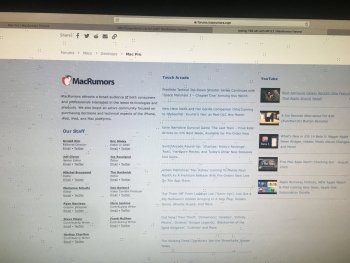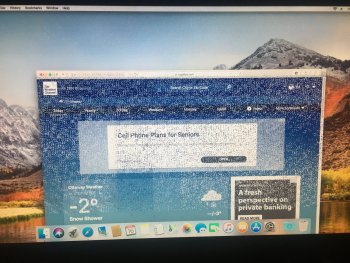I'm a new proud owner of an early 2009 Mac Pro. I followed all the guides to flash the firmware to 5,1, and install High Sierra and update the boot ROM to 144.0.0.0.0.
Now, in order to install Mojave, I had to install a metal compatible GPU, so I put in an MSI RX580 OC Armor (4gb). With this card installed, there's a bunch of random dots appearing on my screen. I've attached some photos. The issue gets worse if there's any movement on the screen, e.g. If I drag a window, depending on the direction, the clusters of dots gets worse (3rd photo). I've also attached a video of this phenomenon.
Now, the dots do not appear on the screen to select which account to log on to (4th photo). Additionally, they do not appear if I take a screenshot. I've spent the entire evening trying to figure out what the issue is; to no avail.
Any help would be greatly appreciated.
Now, in order to install Mojave, I had to install a metal compatible GPU, so I put in an MSI RX580 OC Armor (4gb). With this card installed, there's a bunch of random dots appearing on my screen. I've attached some photos. The issue gets worse if there's any movement on the screen, e.g. If I drag a window, depending on the direction, the clusters of dots gets worse (3rd photo). I've also attached a video of this phenomenon.
Now, the dots do not appear on the screen to select which account to log on to (4th photo). Additionally, they do not appear if I take a screenshot. I've spent the entire evening trying to figure out what the issue is; to no avail.
Any help would be greatly appreciated.