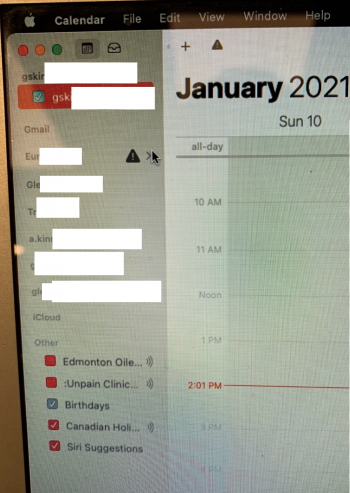hi
we did an exchange to office 365 conversion, and after deleting the old exchange connection om settings/accounts and adding the office 365. the new O365 calendar doesnt show up on my client's MAC.
I dont get it, the account was added via the settings/accounts, its no different than doing it on an iphone, which seems fine btw.
the email shows up fine in the mail client but in calendar it doesnt,
how do I add it in? or am I at a limit that this MAC can handle?
I tried removing it and re-adding it back, no go. rebooting, same thing, unchecking the calendar in the accounts and enabling it, same thing.
it just doesnt show up, am i missing something or an option to add it?
inside O365 OWA and PC outlook its obviously fine.
any ideas? check the screenshot attached, it doesnt show the O365 calendar on the list.
we did an exchange to office 365 conversion, and after deleting the old exchange connection om settings/accounts and adding the office 365. the new O365 calendar doesnt show up on my client's MAC.
I dont get it, the account was added via the settings/accounts, its no different than doing it on an iphone, which seems fine btw.
the email shows up fine in the mail client but in calendar it doesnt,
how do I add it in? or am I at a limit that this MAC can handle?
I tried removing it and re-adding it back, no go. rebooting, same thing, unchecking the calendar in the accounts and enabling it, same thing.
it just doesnt show up, am i missing something or an option to add it?
inside O365 OWA and PC outlook its obviously fine.
any ideas? check the screenshot attached, it doesnt show the O365 calendar on the list.