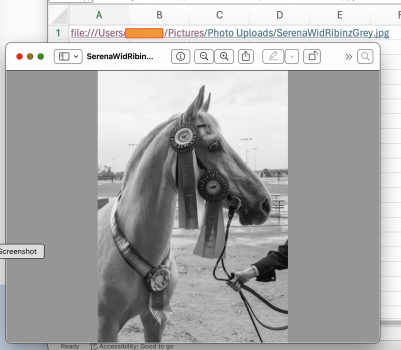Don't ask why but I'm using Office on my mini MAC.
Apart from the fact that it is full of bugs there is a really annoying issue with hyperlinks embedded in office file I was hoping someone could help me overcome.
I am using hyperlinks of mp4 files etc in my word and excel files. Those mp4 files are also located on my disk, so all my work is local.
Still, I get messages that the links are dangarous so in most of my files I can't open my own GD hyperlinked files...)-:
A lot of editting work goes down the drain...
Any idea how to overcome this unbeleivable MAC security madness of my own local files ?
Desperate me
Apart from the fact that it is full of bugs there is a really annoying issue with hyperlinks embedded in office file I was hoping someone could help me overcome.
I am using hyperlinks of mp4 files etc in my word and excel files. Those mp4 files are also located on my disk, so all my work is local.
Still, I get messages that the links are dangarous so in most of my files I can't open my own GD hyperlinked files...)-:
A lot of editting work goes down the drain...
Any idea how to overcome this unbeleivable MAC security madness of my own local files ?
Desperate me