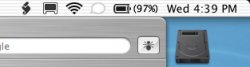I just installed Office v. X on my brand new 12" Powerbook. Ive noticed that Word runs very slowly though. It opens and saves documents quickly, but there is a definite lag when i delete content in a document or even when im just typing. I have 640 ram so I dont think its a hardware issue. I also have the latest Office Update. I wonder if there are specific preferences I can change (in office) that will improve the performance. Ideas?
Suggestions?
Thanks
Suggestions?
Thanks