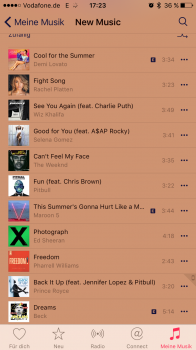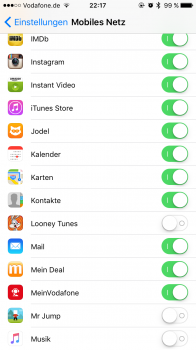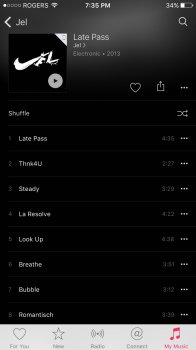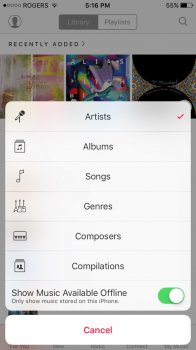I dont get it. i have mobile data disabled for music so i see stuff that isnt on my device greyed out while i am not on wifi. so far so good.
some songs i made available for offline listening show the tiny smartphone icon in the corner yet as you can see on the screenshot others dont but i can still play them while i am not on wifi. are those cached songs? does that mean every song i ever stream over wifi actually stays on my device unless i may run out of space? i think i made this playlist available for offline listening yet they do not have the indicator. only one song
edit: just played a random song on wifi and once it was finished i could still play it after i disabled wifi so yeah it seems to cache all those songs. whats the point of making available offline then ^^
some songs i made available for offline listening show the tiny smartphone icon in the corner yet as you can see on the screenshot others dont but i can still play them while i am not on wifi. are those cached songs? does that mean every song i ever stream over wifi actually stays on my device unless i may run out of space? i think i made this playlist available for offline listening yet they do not have the indicator. only one song
edit: just played a random song on wifi and once it was finished i could still play it after i disabled wifi so yeah it seems to cache all those songs. whats the point of making available offline then ^^
Attachments
Last edited: