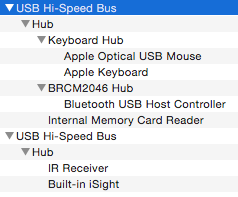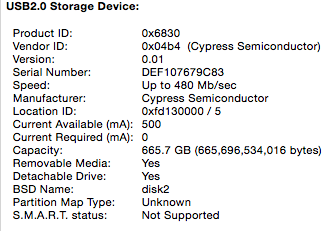I got an old enclosure with an ATA/IDE drive with WinXP on it and many files. Im connecting it on OSX but no drive no nothing... could the drive be bad or is it some software issue that will not allow me to see the drive? In disk utility there is nothing seen... strange?
Got a tip for us?
Let us know
Become a MacRumors Supporter for $50/year with no ads, ability to filter front page stories, and private forums.
old ATA/IDE drive on OSX
- Thread starter zoran
- Start date
- Sort by reaction score
You are using an out of date browser. It may not display this or other websites correctly.
You should upgrade or use an alternative browser.
You should upgrade or use an alternative browser.
Does the drive spin up, and can you hear it accessing within the enclosure? Does the enclosure appear in System Information > USB (or Firewire if it's a Firewire enclosure)?
I can hear it spin yes. Where is System Info located? Is that in DiscUtility?Does the drive spin up, and can you hear it accessing within the enclosure? Does the enclosure appear in System Information > USB (or Firewire if it's a Firewire enclosure)?
Open the Apple menu and Option-click About This Mac. Then in the sidebar click USB, your enclosure will be listed there if it is recognized & working correctly.I can hear it spin yes. Where is System Info located? Is that in DiscUtility?
Doesn't look like it's showing up there. I assume you've checked all the connections, so you may just have a bad enclosure.Might it be this?
The enclosure should be recognized by MacOS regardless of the contents of the drive, yes. It's possible the enclosure itself has incompatibility with MacOS, but the most likely possibility is that it has simply failed (which they'll sometimes do, especially the cheaper ones) - and that would explain why the Mac doesn't detect a device attached at all.Yes ive checked all the connections... hmm so then i guess even if its a file allocation system old and different that what OSX uses it doesnt matter, it should at least see the drive there right?
[doublepost=1491976954][/doublepost]You can also try a different USB port, just in case one of them has gone bad.
WinXP isn't that old.
The drive format should be either some version of FAT, probably fat32 - or NTFS.
Either would be recognized, and readable, from a Mac, assuming that external hardware is working properly.
Fat32 should be fully usable on any Mac. NTFS would be read-only, unless you have NTFS drivers installed.
If you have the drive plugged in, so it is a visible device in the System Information window, can you see the drive in Disk Utility? If it is not mounted, you should be able to choose Mount, either an icon in the top bar of that Disk Utility window, or choose Mount from the File menu, still in Disk Utility.
If, instead you get the choice to "UNmount", then that drive is already mounted, and you should be able to access it from the sidebar in any finder window. That should allow you to browse through the files on that drive.
You can also, in Disk Utility, choose that external drive, and click First Aid (or Repair Disk on older versions of Disk Utility)
Fat32 should show a repair action of some kind. NTFS cannot be repaired on your Mac, unless you have an NTFS driver installed.
The drive format should be either some version of FAT, probably fat32 - or NTFS.
Either would be recognized, and readable, from a Mac, assuming that external hardware is working properly.
Fat32 should be fully usable on any Mac. NTFS would be read-only, unless you have NTFS drivers installed.
If you have the drive plugged in, so it is a visible device in the System Information window, can you see the drive in Disk Utility? If it is not mounted, you should be able to choose Mount, either an icon in the top bar of that Disk Utility window, or choose Mount from the File menu, still in Disk Utility.
If, instead you get the choice to "UNmount", then that drive is already mounted, and you should be able to access it from the sidebar in any finder window. That should allow you to browse through the files on that drive.
You can also, in Disk Utility, choose that external drive, and click First Aid (or Repair Disk on older versions of Disk Utility)
Fat32 should show a repair action of some kind. NTFS cannot be repaired on your Mac, unless you have an NTFS driver installed.
Great!
What do you see in Disk Utility? If you select that drive, then you should see some information, such as what format it is.
Did you try the Repair Disk (or First Aid) in Disk Utility?
If NO format, or it also says the format is unknown - then you need to plug it in to a Windows system, and try to repair the drive from Windows.
If the files on that drive are important to you, take the drive to someone that can help you decide if the drive is good, or dead (which is very possible)
What do you see in Disk Utility? If you select that drive, then you should see some information, such as what format it is.
Did you try the Repair Disk (or First Aid) in Disk Utility?
If NO format, or it also says the format is unknown - then you need to plug it in to a Windows system, and try to repair the drive from Windows.
If the files on that drive are important to you, take the drive to someone that can help you decide if the drive is good, or dead (which is very possible)
Repair Disk is unavailable but here is what i can see about the info.
View attachment 696123
At best you have to use Windows to rebuild your MBR or Master Boot Record which is the Partition Map Scheme that BIOS based PCs use for drives.
At worst, your drive formatting is shot and your data is gone. I doubt that but it's possible.
Use Windows to attempt to access and copy your data to another drive. This way you don't have to repair jack with software and you can just reformat your drive for use with a Mac and copy your data back.
If you feel like a bit of a challenge, use Windows 7 or better and command line utilities to attempt to fix the partition map-specifically "fixmbr" (plenty of tutorials on the Internet).
Register on MacRumors! This sidebar will go away, and you'll see fewer ads.