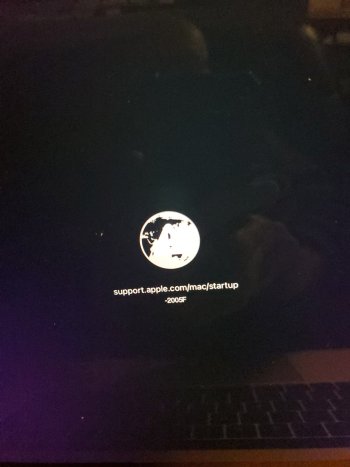Got a tip for us?
Let us know
Become a MacRumors Supporter for $50/year with no ads, ability to filter front page stories, and private forums.
Old Mac problem
- Thread starter 420benz
- Start date
- Sort by reaction score
You are using an out of date browser. It may not display this or other websites correctly.
You should upgrade or use an alternative browser.
You should upgrade or use an alternative browser.
How old is your MacBook?
Looks like it is trying to boot to internet recovery. The error code tells you that it is finding some problem with the network.
When I get a similar boot error, I usuall try to boot to ethernet (plug in a USB ethernet adapter. It's why I keep one in my box of necessary adapters and dongles. Comes in handy!)
Looks like it is trying to boot to internet recovery. The error code tells you that it is finding some problem with the network.
When I get a similar boot error, I usuall try to boot to ethernet (plug in a USB ethernet adapter. It's why I keep one in my box of necessary adapters and dongles. Comes in handy!)
This is about the MacBook Pro capability, not yours...
The spinning globe appears when a Mac is booting to Apple's remote servers, such as the recovery system. You don't have to do anything, except wait for it to finish booting. And, in certain situations, your Mac will do this (booting to an Apple server) without any input from you. The spinning globe is simply evidence that is what is happening. And, your MBPro is failing to complete that boot, reporting some kind of internet error. It's not necessarily a problem that is local to you (assuming your wifi is working otherwise.) But, you can try again, or try an alternate internet connection, which is why I suggested an ethernet/USB dongle, if you have one. Or, you can reboot your internet router or modem, which also may help.
The spinning globe appears when a Mac is booting to Apple's remote servers, such as the recovery system. You don't have to do anything, except wait for it to finish booting. And, in certain situations, your Mac will do this (booting to an Apple server) without any input from you. The spinning globe is simply evidence that is what is happening. And, your MBPro is failing to complete that boot, reporting some kind of internet error. It's not necessarily a problem that is local to you (assuming your wifi is working otherwise.) But, you can try again, or try an alternate internet connection, which is why I suggested an ethernet/USB dongle, if you have one. Or, you can reboot your internet router or modem, which also may help.
OP looks to have a 2019 MBP 15, he will need a USB-to-ethernet adapter to connect via ethernet.
And quite possibly a USBa-to-USBc adapter dongle as well.
OP:
Try to boot to internet recovery.
Power it off - hold the power on button down for 10 seconds.
Hold down
Command+Option+R
Keep holding these down as you press and release the power on button.
KEEP HOLDING DOWN Command+Option+R !!
Do you get asked for your wifi network and password?
If so, NOW let go of the keys and enter the required information.
Does the MBP continue afterwards (something like "loading internet utiltiies") ??
It takes a while for the utilities to load, be patient.
Does this work?
Can you get to the internet utilities?
And quite possibly a USBa-to-USBc adapter dongle as well.
OP:
Try to boot to internet recovery.
Power it off - hold the power on button down for 10 seconds.
Hold down
Command+Option+R
Keep holding these down as you press and release the power on button.
KEEP HOLDING DOWN Command+Option+R !!
Do you get asked for your wifi network and password?
If so, NOW let go of the keys and enter the required information.
Does the MBP continue afterwards (something like "loading internet utiltiies") ??
It takes a while for the utilities to load, be patient.
Does this work?
Can you get to the internet utilities?
I don't think this is necessarily publicly facing information but internally, there's an article that basically outlines all of the different Internet recovery error codes.Trying to use an old Mac book so I added it to my wify but I got this message.Don't know what it means.
Anything in the -2xxx range is basically complaining about a network related error with the remedies being things like
- try it on a completely different network
- use ethernet over Wi-Fi
- try later
- Reset SMC/PRAM annd try again
and other things of that sort.
Some older Macs simply will not work with modern WiFi systems, mainly because the Mac itself does not support features that are a core part of the WiFi specification now. As stated elsewhere, connecting the Mac via ethernet instead of WiFi is probably the OPs best option at this point.
Register on MacRumors! This sidebar will go away, and you'll see fewer ads.