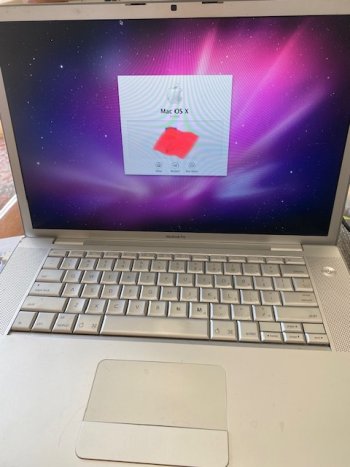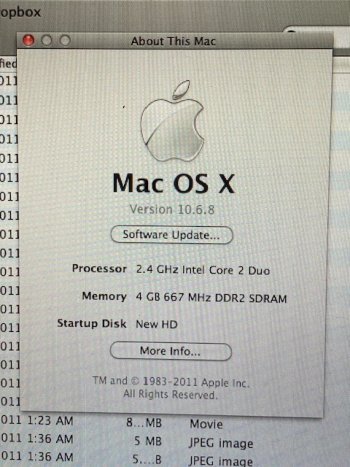I want to secure delete the old MB Pro running Snow Leopard. But any external drive I attach isn't recognized and I'm unable to offload the files elsewhere.
I'd really appreciate your suggestions.
On top of that the trackpad is shot so I have to use an external mouse.
I'd really appreciate your suggestions.
On top of that the trackpad is shot so I have to use an external mouse.