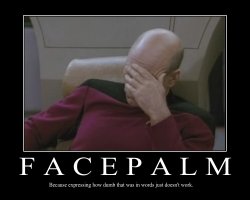Atlona Technologies Releases the AT-DP200, DVI to Mini DisplayPort converter for Nearly Every Mac on the Market
Atlona Technologies releases DVI to Mini DisplayPort converter designed to allow use of new Mini-DisplayPort enabled monitors (such as Apple 24) on DVI machines
Apple users who purchased their computers before 2009 are running into a wall when considering purchasing an Apple Cinema 24 or any of the new Mini DisplayPort monitors. Mac forums all over the internet are buzzing with angry users all trying to verify if DVI is not compatible with Mini DisplayPort. DVI is not capable of putting out DisplayPort signal, making it impossible to use any of the new displays offered by manufacturers such as Apple, Dell, CinemaView with DVI computers. Going from Mini DisplayPort to DVI is simple, and many products are already on the market that allow this conversion, however there are no products on the market that allow the opposite conversion, until now.
Atlona Technologies has recently developed the first and only conversion box that will convert DVI to Mini DisplayPort while maintaining the displays optimal resolution and HDCP compatibility. Atlonas new AT-DP200 inputs DVI and outputs Mini DisplayPort signal while passing along all EDID and HDCP information. This device converts while allowing your computer to scale to the optimal resolution offered by your display including 1920 by 1200 or 1280 by 800. The AT-DP200 was put through extensive testing in Apples compatibility lab, putting it up against every single Apple computer with a DVI port, and every monitor featuring Mini DisplayPort. Atlona Technologies also put this product through PC interoperability testing with all standard DVI video cards. This device will allow use of any Mini Display port product with and DVI graphics card, meaning the new 24 Cinema Displays from Apple can be used by users with legacy Macs.
Atlona Technologies manufactures solutions based connectivity products. They are among the leading manufacturers of audio video accessories and converters in the US. Atlonas full product line covers almost every conceivable solution that one may face in any AV system. "This new product will boost Apple sales for their 24 inch monitors, says Atlona Product Manager Michael Khain, where users who purchased before the format change were previously unable to upgrade to the cinema display, now with this new converter their market just got that much bigger.
The new AT-DP200 DVI to Mini DisplayPort falls right in line with the rest of the bleeding edge products designed to keep the AV world connected. The new AT-DP200 will start shipping mid of September with an MSRP of S179.00.