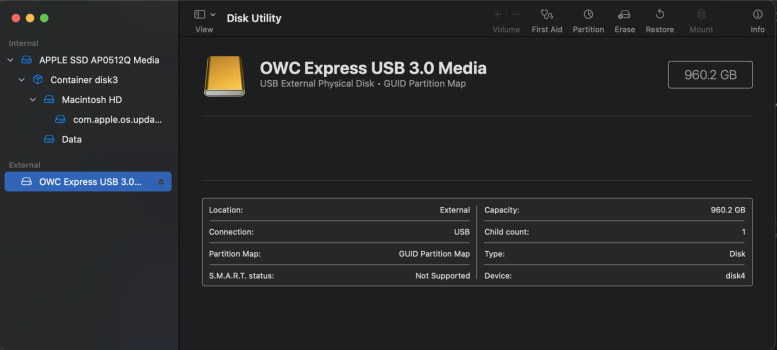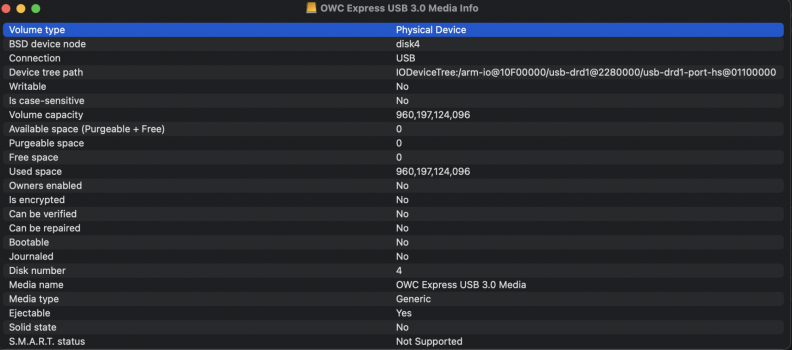I’m trying to figure out what’s wrong with my old 1TB SSD. It crashed in the summer of 2021 and upon restarting my entire MacOS partition wasn’t recognized and I could only access my windows partition. I remember when I checked the partition type in Disk Utility (safe mode) the MacOS partition type was just a whole bunch of Capital F’s. I did some research on it and tried all the available solutions but none worked for me. Eventually I gave it to a local computer tech to see if he could crack the problem, he tried some things from the forums but couldn’t ultimately get the MacOS partition to be recognized/bootable, afterwards none of the partitions were recognized. I'll attach some photos of the current Disk Utility info. I’m wondering if anybody out there can aid me in solving this problem, I have an enormous amount of valuable files on this drive and frankly I don’t even know if there on there anymore. I have occasionally plugged in the drive over the past year just to get power running through it on hopes that any data may not be lost. Do you think they are recoverable and if so, could anybody guide me through the steps? Or should I send it to a data recovery company?
The SSD is an OWC Mercury Extreme Pro 6G and it was inside a 13 inch Mid 2012 non-Retina MacBook Pro running Mojave at the time of the crash.
The SSD is an OWC Mercury Extreme Pro 6G and it was inside a 13 inch Mid 2012 non-Retina MacBook Pro running Mojave at the time of the crash.