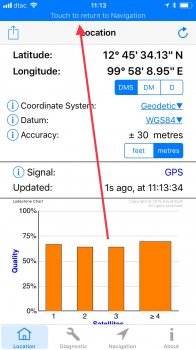iPhone 6S - iOS 11.2.6
I recently began having trouble with the Strava app on my Apple Watch. The app would Auto Pause my ride, even though I was peddling away. Strava said that the watch pairs with the phone for Location Services data (to save watch battery) and that the unwanted Auto Pause meant the the phone didn’t send GPS data. (The Strava app won’t settle for Bluetooth/WiFi/Cellular location data.)
I bought the wonderful GPS Diagnostic app ($2.99) to explore this further. Here’s what I found:
I wonder if anyone else has made similar observations or is will to make similar tests.
Not that most users would never notice this because most apps that use Location Services are perfectly willing to use Bluetooth/WiFi/Cellular level accuracy.
I recently began having trouble with the Strava app on my Apple Watch. The app would Auto Pause my ride, even though I was peddling away. Strava said that the watch pairs with the phone for Location Services data (to save watch battery) and that the unwanted Auto Pause meant the the phone didn’t send GPS data. (The Strava app won’t settle for Bluetooth/WiFi/Cellular location data.)
I bought the wonderful GPS Diagnostic app ($2.99) to explore this further. Here’s what I found:
- When I get up in he morning the GPS receiver appears to be OFF as I have no Satellite reception at all. However, Bluetooth/WiFi/Cellular works normally so apps like Google Maps that don’t insist on GPS level accuracy work fine.
- I can force the GPS receiver ON by opening an app that wants GPS data such as MotionX GPS, or Apple Maps in navigation mode. Once the receiver is ON, it takes up to ten minutes to download GPS satellite catalog data and establish a solid satellite connection.
- Once the phone establishes a satellite connection, the Strava app works just fine.
- The GPS receiver will turn OFF if no app requests GPS level accuracy for a while. (No idea how long this is.)
- If an app subsequently requests GPS data, the GPS receiver will turn ON and establish a connection right away as it doesn’t have to download much data.
I wonder if anyone else has made similar observations or is will to make similar tests.
Not that most users would never notice this because most apps that use Location Services are perfectly willing to use Bluetooth/WiFi/Cellular level accuracy.