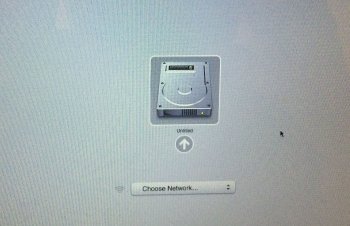I have a MacBook Pro model A1286. I have been trying to install a fresh version of macOS Sierra with no luck. I even loaded it on another computer and then put the hard drive back in the A1286 and It just hangs at bar with Apple above it. Should this computer be able to install macOS Sierra? Is there something I may be missing like a firmware upgrade? Thanks
Got a tip for us?
Let us know
Become a MacRumors Supporter for $50/year with no ads, ability to filter front page stories, and private forums.
Older MacBook Pro macOS Sierra
- Thread starter pctechtv
- Start date
-
- Tags
- a1286 hangs macbook macos sierra
- Sort by reaction score
You are using an out of date browser. It may not display this or other websites correctly.
You should upgrade or use an alternative browser.
You should upgrade or use an alternative browser.
Please go to the Apple menu > About This Mac and tell us what it says in brackets, for example "MacBook Pro (Early 2011)".
A1286 would be MacBook Pro (Late 2008), right? Penryn Core 2 Duo, DDR3 RAM, and nVidia GeForce 9400M.Please go to the Apple menu > About This Mac and tell us what it says in brackets, for example "MacBook Pro (Early 2011)".
I have no ideaA1286 would be MacBook Pro (Late 2008), right?
I think Apple was reusing model numbers at one point so I find that it's better to use the "name".
Try recreating the bootable drive, or load OSX El Capitan then update from App Store, that could do the job.I have a MacBook Pro model A1286. I have been trying to install a fresh version of macOS Sierra with no luck. I even loaded it on another computer and then put the hard drive back in the A1286 and It just hangs at bar with Apple above it. Should this computer be able to install macOS Sierra? Is there something I may be missing like a firmware upgrade? Thanks
Please go to the Apple menu > About This Mac and tell us what it says in brackets, for example "MacBook Pro (Early 2011)".
This link seems to indicate that Sierra is only supported on MBP from 2010 onwards. If A1286 does turn out to be late 2008 then that may explain it
https://www.macrumors.com/how-to/macos-sierra-clean-install/
I made a bootable thumb drive with El Capitan. For some reason when I hold down Option key when starting it does not show the start up manager. Is there another key sequence I should try? ThanksTry recreating the bootable drive, or load OSX El Capitan then update from App Store, that could do the job.
I made a bootable thumb drive with El Capitan. For some reason when I hold down Option key when starting it does not show the start up manager. Is there another key sequence I should try? Thanks
Hmm can't tell from here, can only suspect that your bootable thumb drive isn't correctly set up. If you need help with the set up of a bootable drive, try this:
http://www.macworld.com/article/298...le-os-x-10-11-el-capitan-installer-drive.html
List of Macs compatible with macOS 10.12 Sierra is as followsShould this computer be able to install macOS Sierra?
- MacBook Pro (2010 and later)
- MacBook Air (2010 and later)
- MacBook (Late 2009 and later)
- Mac Mini (2010 and later)
- Mac Pro (2010 and later)
- iMac (Late 2009 and later)
Last edited:
Hi, but weather or not boot USB drive not set up correctly (I am sure it is, because it boots my other Macs) shouldn't I get boot option when I hold down Option key? I am trying to figure out why it does not recognize the alternate start method. ThanksHmm can't tell from here, can only suspect that your bootable thumb drive isn't correctly set up. l
[doublepost=1479056661][/doublepost]
I realized that another Mac is the same exact model. I have seen the way you describe it many times. However on this model what I get to identify it does not have it put that way (e.g. Early 2011). Can we still tell what year?Please go to the Apple menu > About This Mac and tell us what it says in brackets, for example "MacBook Pro (Early 2011)".
Here is what I get. Thanks


Yes, when I hold option and power on the unit that is working. I get an option to choose a boot device (here only the main hard dive is an option because that is all I have connected). Could it be a malfunction that does not allow this on the problem unit? Note I do have a hard drive with macOS Sierra installed also. Could this not allow boot options? Thanks
Attachments
Last edited:
A1286 would be MacBook Pro (Late 2008), right? Penryn Core 2 Duo, DDR3 RAM, and nVidia GeForce 9400M.
From his post.... the MacBook Pro 8,2 w/ i7 is the 2011 (early & late had same model name- two were released that year); as such, it should be able to run Sierra quite handily.
I'd try updating from Mac Store.
I just installed Sierra on a 13" Early 2011 with i5 and 4GB RAM so if yours is a 2011 model it should work. Though I did mine by upgrading El Cap. Not booting from USB. Can you do the Internet recovery. I just tried it and it will work but it wants to put Lion on it. You could maybe do that then do a few upgrades. Good luck
Luckily enough I did have the computer that is the same exact model. I was able to take a clone of that computer with Shirt Pocket SuperDuper. After cloning it I put it in the problem unit and I finally was able to get ti to boot with and OS. Yosimite is the one it has now. My question is if there are any know critical updates for that computer will the Appstore detect them. Or do I have to seek them out myself? Also thanks to all that offered help on this topic! Thanks
Register on MacRumors! This sidebar will go away, and you'll see fewer ads.