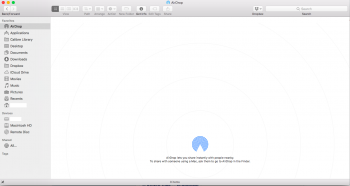Are there any tricks to get Airdrop in an older MBA (mid-2011 High Sierra 10.13.6) to actually function properly?
Wife and I both have same Mid-2011 MBA running strong, so no need to upgrade. These MBA's have always had Airdrop listed under Finder Favorites, but it's rarely worked properly. I vaguely remember Airdrop working at first, but after OS updates, its very sporadic when another device will even appear, and its basically stopped functioning. Forget transferring between her iPhone XR and the computer. We've resorted to using USB transfers, which is hilariously OG.
Any tips are appreciated.
*edit Airdrop, not Airplay*
Wife and I both have same Mid-2011 MBA running strong, so no need to upgrade. These MBA's have always had Airdrop listed under Finder Favorites, but it's rarely worked properly. I vaguely remember Airdrop working at first, but after OS updates, its very sporadic when another device will even appear, and its basically stopped functioning. Forget transferring between her iPhone XR and the computer. We've resorted to using USB transfers, which is hilariously OG.
Any tips are appreciated.
*edit Airdrop, not Airplay*
Attachments
Last edited: