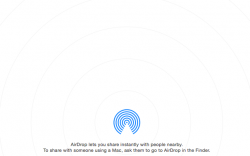I have an early 2011 13 inch macbook pro.
I recently replaced Bluetooth so I can make my Handoff work. Basically I made all things new (RAM, SSD and BT4, etc) so my hardware is up to par with software features of Yosemite.
But my Airdrop has stopped working. When I open Airdrop, I only see a sentence telling me to ask the other person to open their Airdrop folder. I don't see what I am looking for in terms of making my Mac discoverable, for Macs.
This doesn't work whether I have bluetooth on or off, so not working with iOS devices either.
Picture attached. I don't see this:

I recently replaced Bluetooth so I can make my Handoff work. Basically I made all things new (RAM, SSD and BT4, etc) so my hardware is up to par with software features of Yosemite.
But my Airdrop has stopped working. When I open Airdrop, I only see a sentence telling me to ask the other person to open their Airdrop folder. I don't see what I am looking for in terms of making my Mac discoverable, for Macs.
This doesn't work whether I have bluetooth on or off, so not working with iOS devices either.
Picture attached. I don't see this: