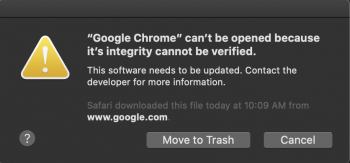Curious if anyone has run into this since upgrading to Beta 3.
From Google's website I downloaded Chrome. The installer functioned normally, past the GUI "drag Chrome to Applications Folder.
It didn't show up in LaunchPad, but it was in the Applications folder. When I double clicked on it, I get the error message "
“Google Chrome” can’t be opened because it’s integrity cannot be verified.
This software needs to be updated. Contact the developer for more information.
[NOTE: the typo "it's" is how it appears]
Any thoughts how to get around this, or do I just wait for Google to do something?
Thanks.
From Google's website I downloaded Chrome. The installer functioned normally, past the GUI "drag Chrome to Applications Folder.
It didn't show up in LaunchPad, but it was in the Applications folder. When I double clicked on it, I get the error message "
“Google Chrome” can’t be opened because it’s integrity cannot be verified.
This software needs to be updated. Contact the developer for more information.
[NOTE: the typo "it's" is how it appears]
Any thoughts how to get around this, or do I just wait for Google to do something?
Thanks.