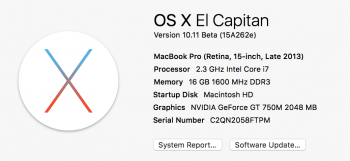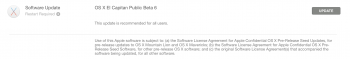Hey all,
I installed the GM release candidate, but when I go to the App Store to try to update to release version, it's asking me to upgrade to Public Beta 6, which is actually older than the version I have installed.
See screenshots. Should I just download the retail release and install that way to get back to the normal release channel?
I installed the GM release candidate, but when I go to the App Store to try to update to release version, it's asking me to upgrade to Public Beta 6, which is actually older than the version I have installed.
See screenshots. Should I just download the retail release and install that way to get back to the normal release channel?