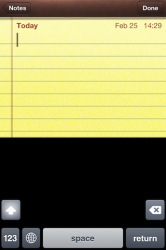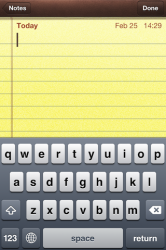Today, suddenly, my standard English keyboard started appearing entirely black. The keys still work, I just cannot see where they are. It worked fine yesterday. In fact, Im pretty sure it worked fine this morning.
I have an iPhone 4S running iOS 6.1.2. I jailbroke it with evasi0n 1.4.
I have the following keyboard tweaks installed: SwipeShiftCaret, SwipeSelection, ShowCase, and DeleteWord. I have had them for a long time, and they have worked flawlessly. Indeed, thanks to ShowCase, the lowercase keyboard shows up properly.
Today I updated to evasi0n 1.5 through Cydia (package version 0.4-1). I also updated DisableNC+, symbolicate, and Universal Video Downloader to their current versions.
I installed AppInfo and used it to export lists of my tweaks and apps to my email.
I installed ActionMenu, and it was in the process of testing out that tweak that I discovered the standard keyboard was appearing all black. So I uninstalled ActionMenu, but the problem was still there.
I then reinstalled SwipeShiftCaret, SwipeSelection, ShowCase, and DeleteWord. The problem was still there.
Also at that time I noticed the rich text options were no longer in the action menu. I opened Flex and found that none of the patches I had installed prior to updating to 6.1.2 were still there. So I downloaded a number of Flex patches, including Rich Text Editing (iOS 6) for Notes.
Still, the regular capital-letter standard English on-screen keyboard shows all the letters as a solid black area. The Shift, Delete, 123, Language, Space, and Return keys all show up properly.
What can I do to get the standard keyboard to appear properly again? Im hoping to avoid restoring in iTunes because that is time-consuming, so if there is something else I can do, perhaps through Cydia, SSH, or iFile, that would be preferable.
I have an iPhone 4S running iOS 6.1.2. I jailbroke it with evasi0n 1.4.
I have the following keyboard tweaks installed: SwipeShiftCaret, SwipeSelection, ShowCase, and DeleteWord. I have had them for a long time, and they have worked flawlessly. Indeed, thanks to ShowCase, the lowercase keyboard shows up properly.
Today I updated to evasi0n 1.5 through Cydia (package version 0.4-1). I also updated DisableNC+, symbolicate, and Universal Video Downloader to their current versions.
I installed AppInfo and used it to export lists of my tweaks and apps to my email.
I installed ActionMenu, and it was in the process of testing out that tweak that I discovered the standard keyboard was appearing all black. So I uninstalled ActionMenu, but the problem was still there.
I then reinstalled SwipeShiftCaret, SwipeSelection, ShowCase, and DeleteWord. The problem was still there.
Also at that time I noticed the rich text options were no longer in the action menu. I opened Flex and found that none of the patches I had installed prior to updating to 6.1.2 were still there. So I downloaded a number of Flex patches, including Rich Text Editing (iOS 6) for Notes.
Still, the regular capital-letter standard English on-screen keyboard shows all the letters as a solid black area. The Shift, Delete, 123, Language, Space, and Return keys all show up properly.
What can I do to get the standard keyboard to appear properly again? Im hoping to avoid restoring in iTunes because that is time-consuming, so if there is something else I can do, perhaps through Cydia, SSH, or iFile, that would be preferable.